IMPORTANT: These instructions are intended for use only on Windows devices. **If using a laptop, you must be plugged into the wired network**
1. Open File Explorer
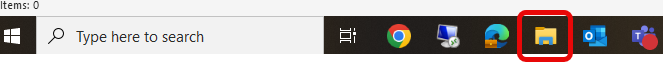
2. In File Explorer, enter the following and hit ENTER:
For Canon printers: \\ecsu-canon
For Kyocera or other brands: \\ecsu-others
For Enclave printers: \\ecsu-encprint)
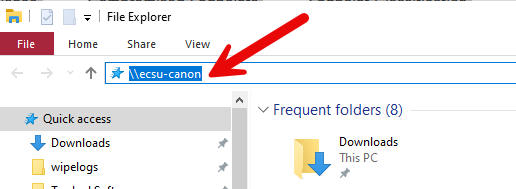
3. Once the folder opens with the printers listed, navigate to the one you are trying to add. You will need to know the model and name of the printer you are trying to add.
IE: canon-Sports center or others-Athletics-color
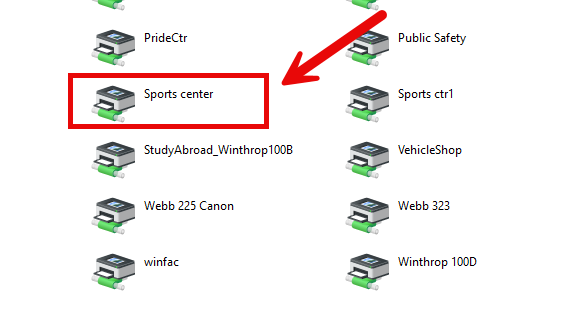
4. To add, you can double click the printer OR right clickàconnect. This will add the printer to your machine, and you can select it to use.