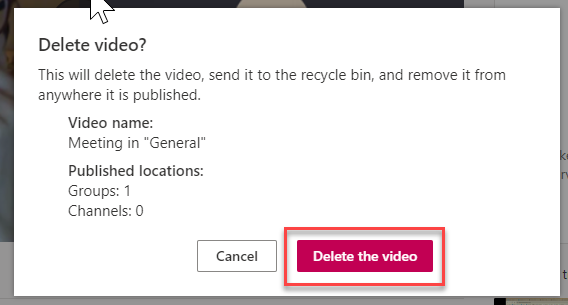MS Teams has a feature that allows you to delete a video recording from your team or class channel.
- Go to the channel where the video resides (1), Under the Posts (2).
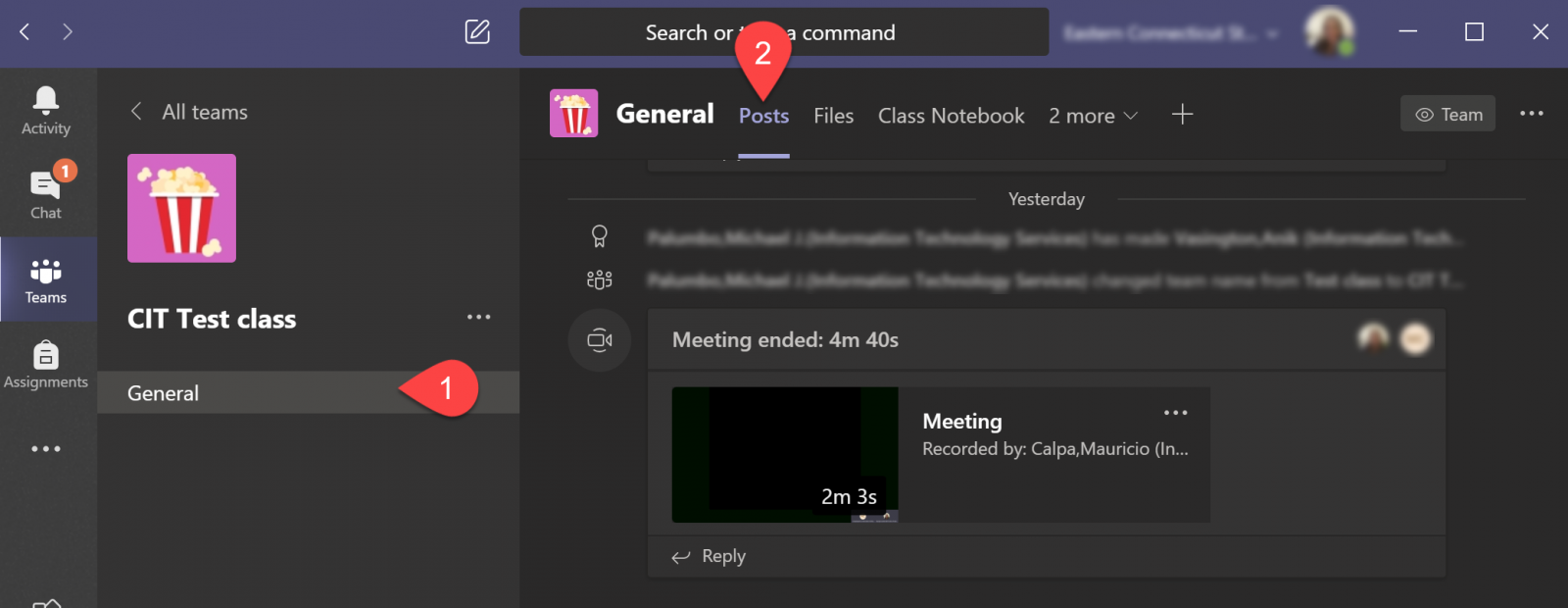
- Find the posted video and click the 3 dots and from the resulting menu choose: Open in Microsoft Streams.
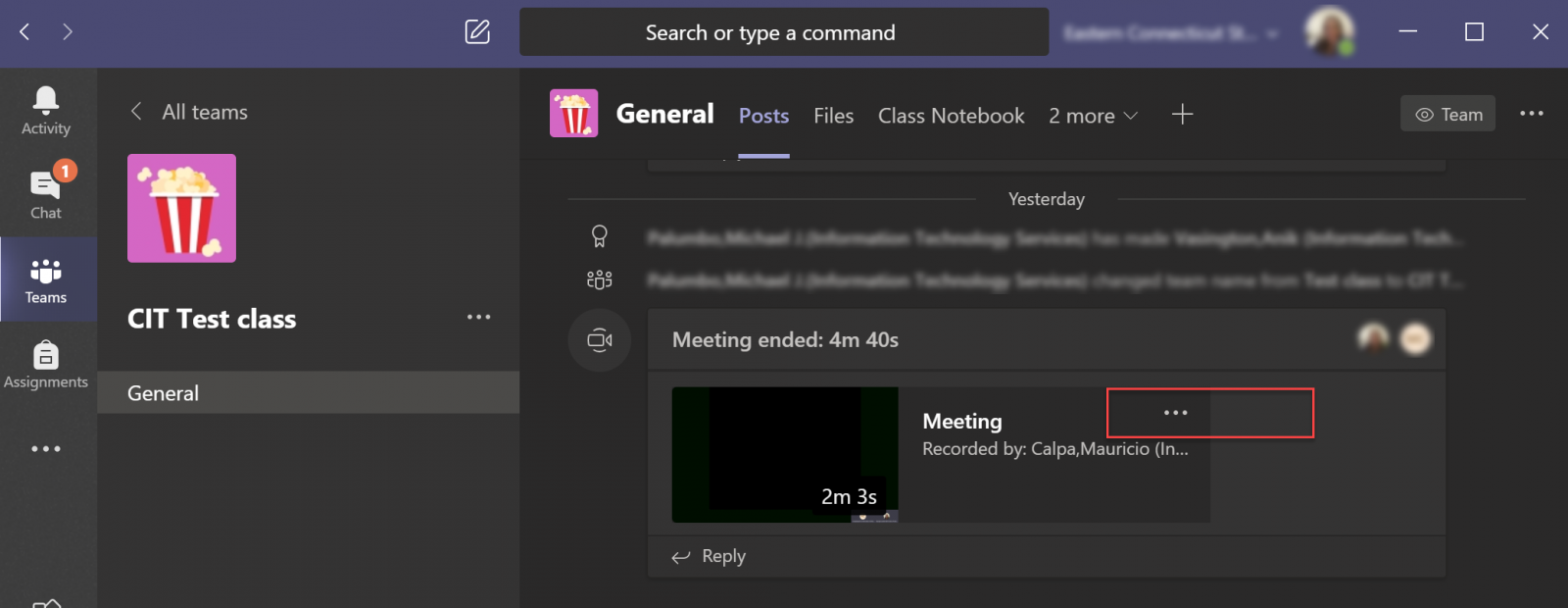
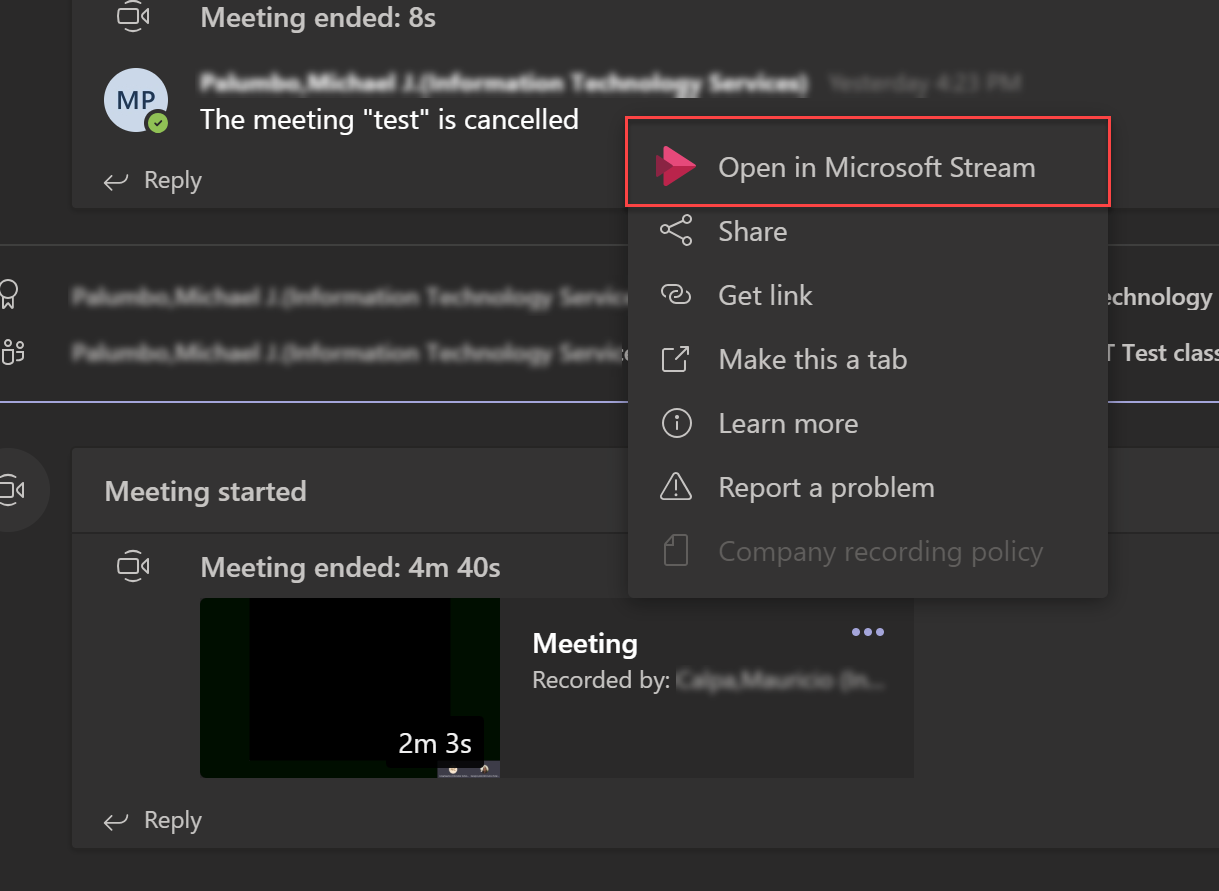
- In Stream, click on the three buttons for further options (1) and click Delete (2).
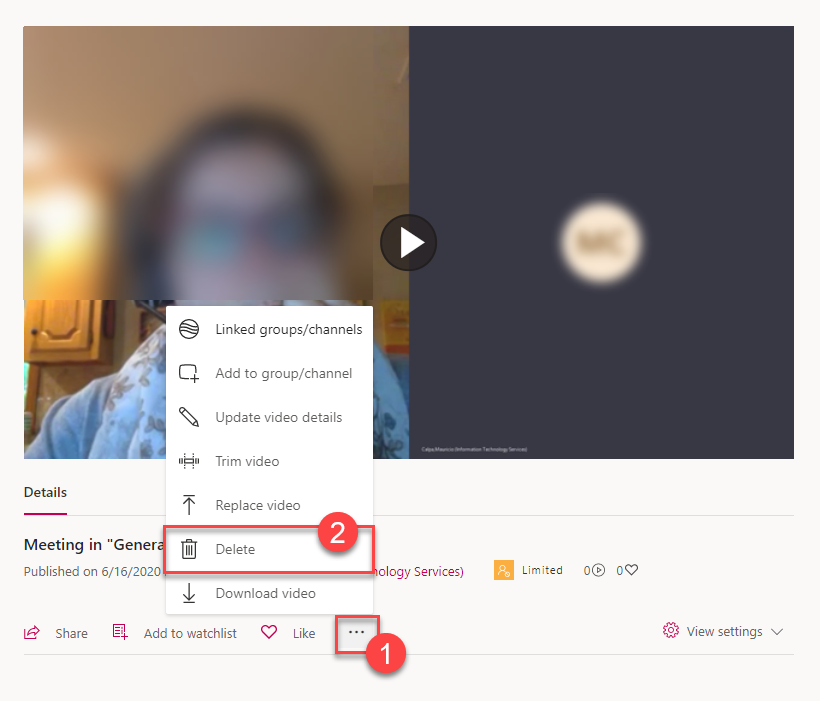
- Confirm by clicking on Delete the video.