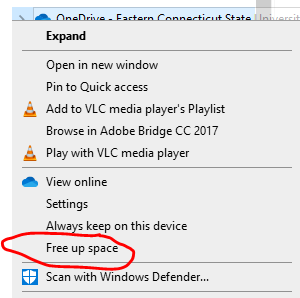If syncing your One Drive is taking up all your HD space, go to your OneDrive icon in Windows File Explorer (it’s the manila folder icon on your taskbar). Right click on the OneDrive icon like in the image below and click Free up space. This will take you through a process where it will removed synced files you don’t access often from the HD. There will still be a reference file, so if you were to ever try to open it, it would download first.