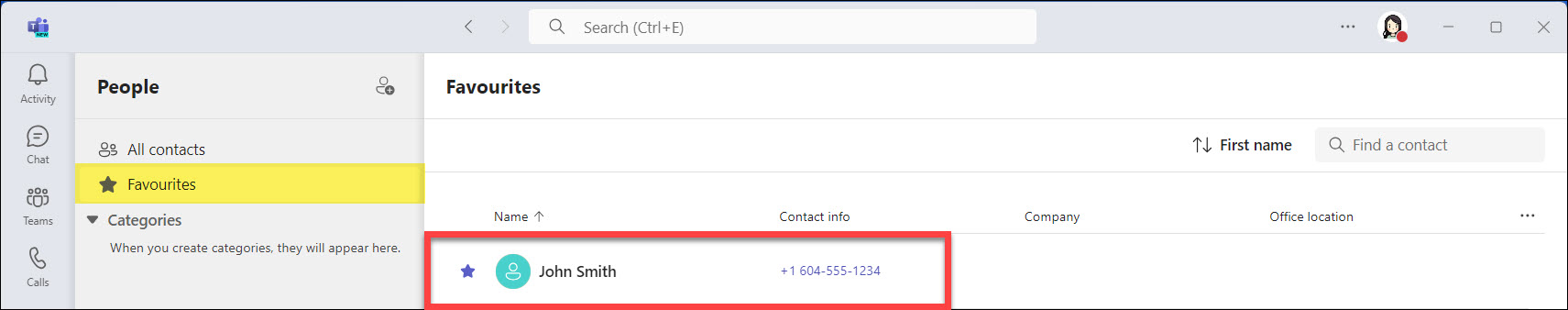Adding a contact to your Favorites allows quick and easy access to frequently contacted individuals, ensuring you can reach them faster without searching your entire contact list.
You can add a contact to your Favorites in two ways:
- Hover over the person, click the ellipses (•••), and select Add to favourites.
- Click the star next to the person’s name.
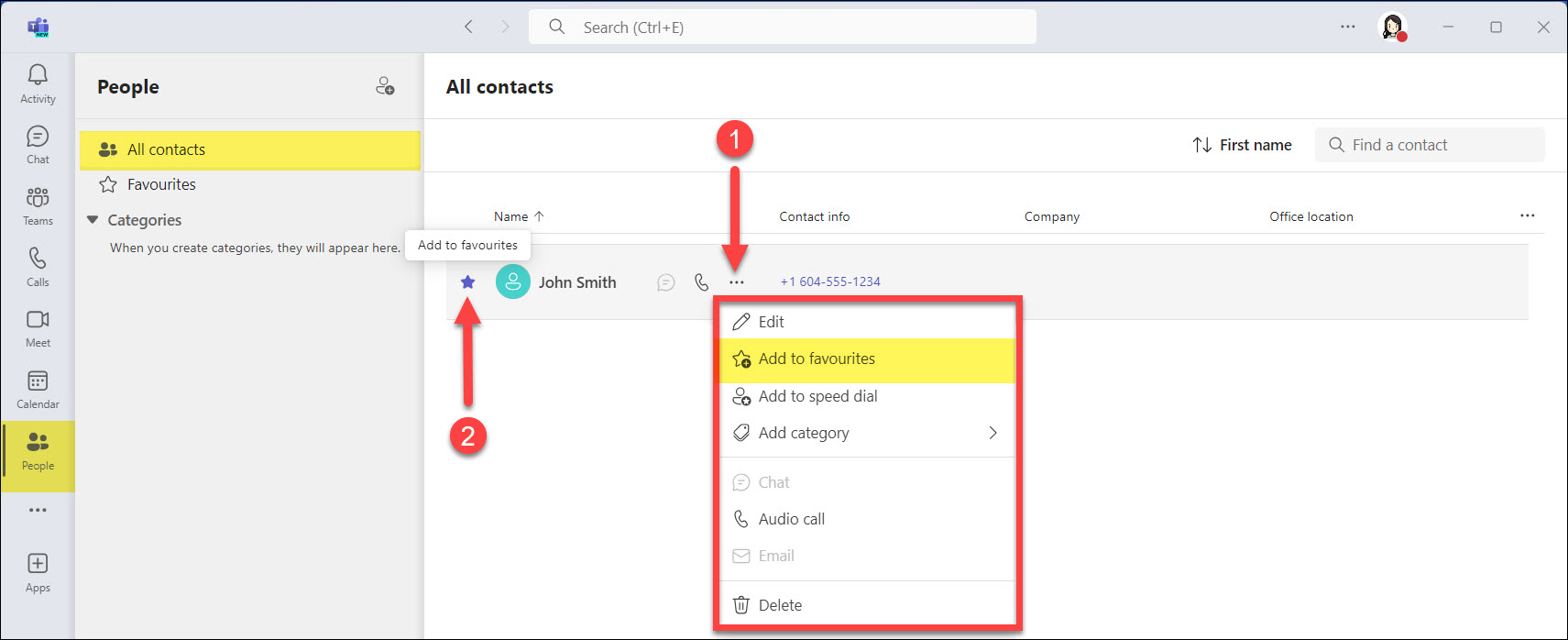
After adding a contact to your Favourites, they will appear in the Favourites list.