Update Personal Information (eWeb)
Beginning October 2025, eWeb (Self-Service) has been updated. The following guide details how to update your personal information.
For more guides, see Article 000: Using eWeb – Faculty or Article 001: Using eWeb – Students.
To update your personal information:
- Go to eWeb. See Article 000: Using eWeb – Faculty or Article 727: Using eWeb – Students for instructions.
- Locate the Personal Information card and click the Personal Information button.
.png)
- Click on the pencil icons to edit existing information. Edit your information and click update.

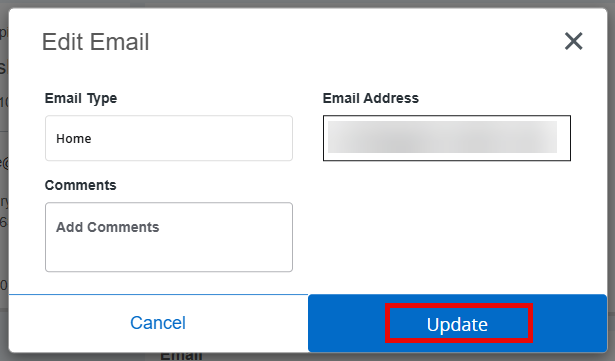
- Click on the plus signs to add new information. Fill in the information and click add.

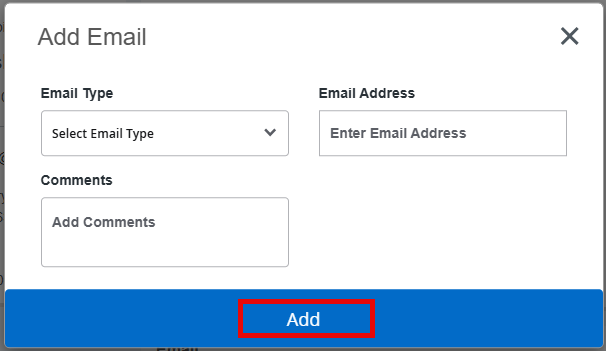
If you encounter errors, contact the DTS Helpdesk at helpdesk@easternct.edu or (860) 465-4346.