NOTE: These instructions are only for Eastern owned PC desktops and Mac products. If you have an Eastern owned PC laptop, please fill out the Software Request Form in Article 221: Requesting Software Purchases and Installations in Offices, Computer Labs, and Classrooms
The Software Center is a program on your PC that allows you to receive software and updates from ITS. It enables us to keep you up to date and allows you to install certain software yourself. Mac users have a different application for this purpose called Self Service.
On a PC:
- Click the search icon on the Windows search bar

- Start typing the words: Software Center
- Click on Software Center
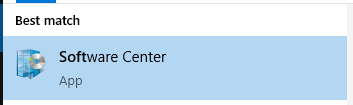
- Select the application you would like to install from the list, and then click the Install button
- The status will change to Installed once the installation is completed. You can now use your program
On a Mac and iOS:
- Go to Applications and Open Self Service (go to the Self Service icon on iOS)
- Enter your username and password
- Locate the application
- Click Install under the logo for the application
- The status will change to reinstall when the install is complete. You can now use the application.