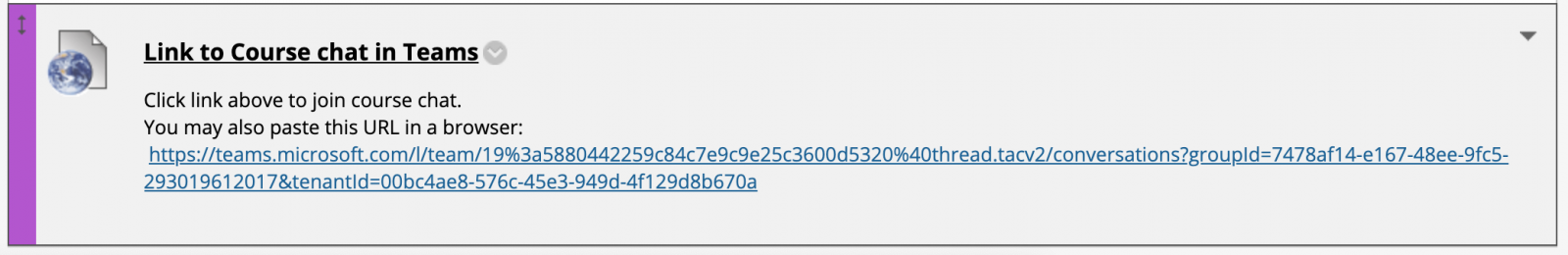MS Teams allows professors to create a Class Team and generate a Join Code to avoid having to search and give access to every individual in the class. Once the join code is generated, professors can distribute the Join Link and the Join Code and students will be able to add themselves to the Team. Lastly, a direct link to the team can be distributed or placed in Blackboard for easier access.
Creating a Class Team
1. Go to the Join Link https://teams.microsoft.com/_#/discover
2. Click the Create a team icon (depending on your view settings this layout may differ)
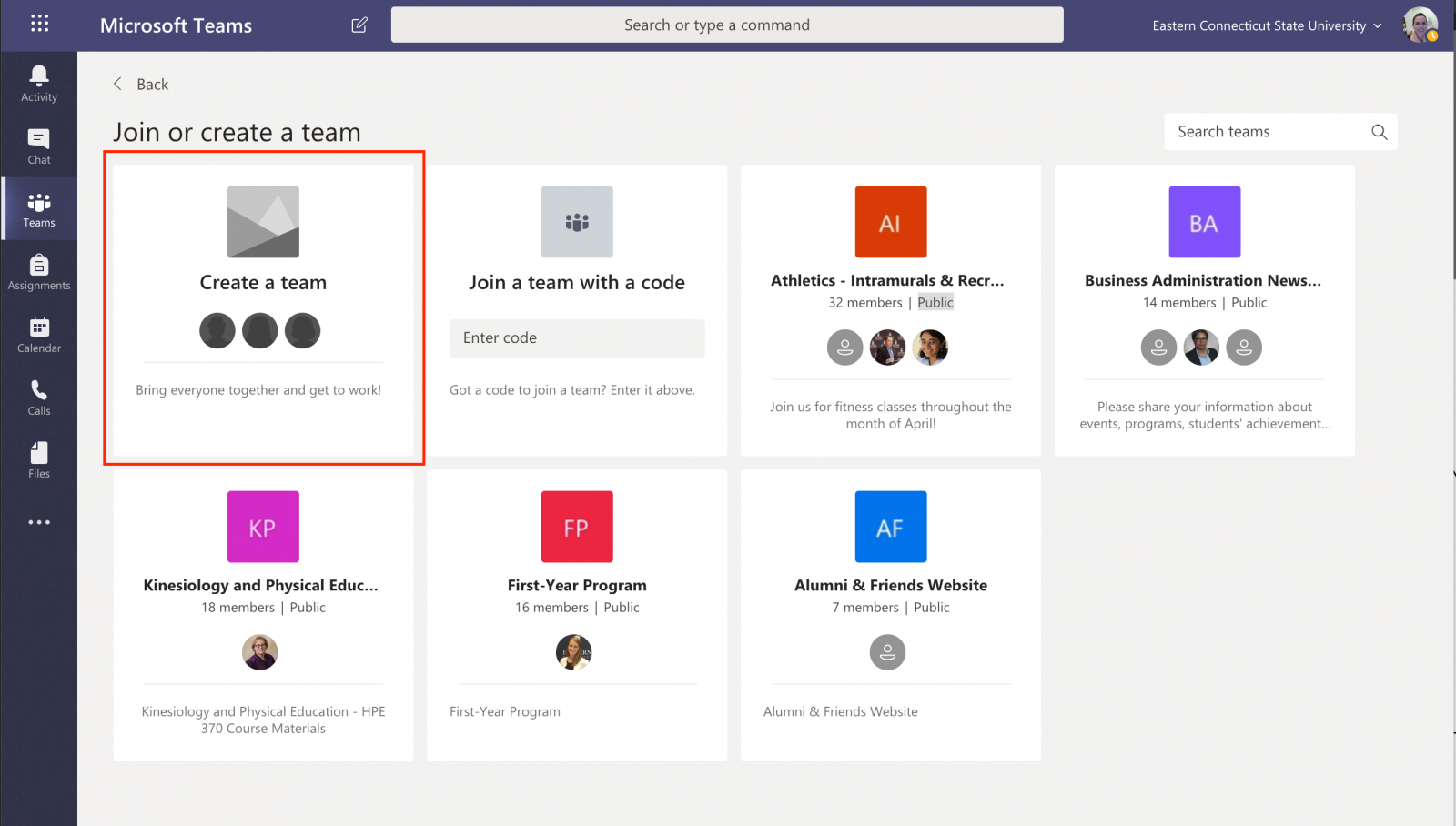
3. Choose Class as the type of team.
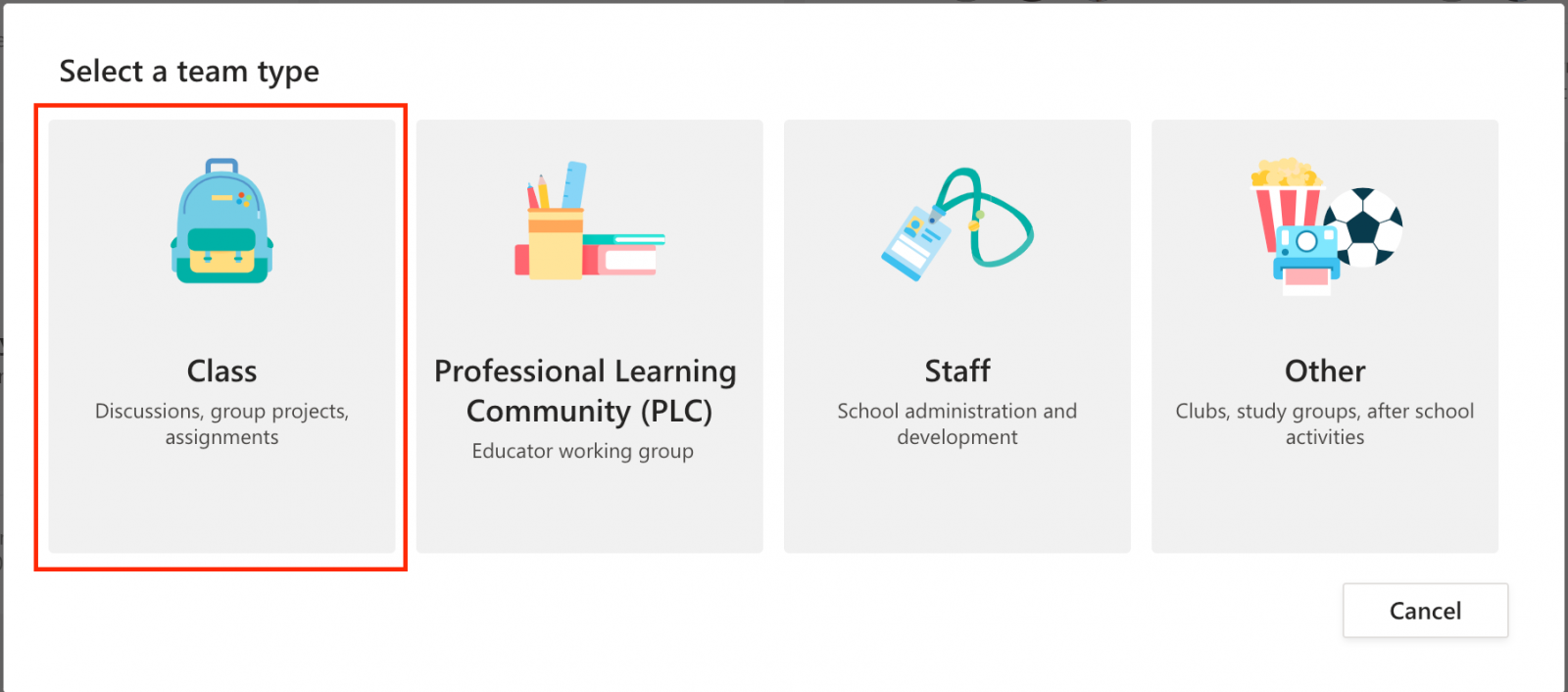
4. Type or paste your course name in the name field, then click Next.
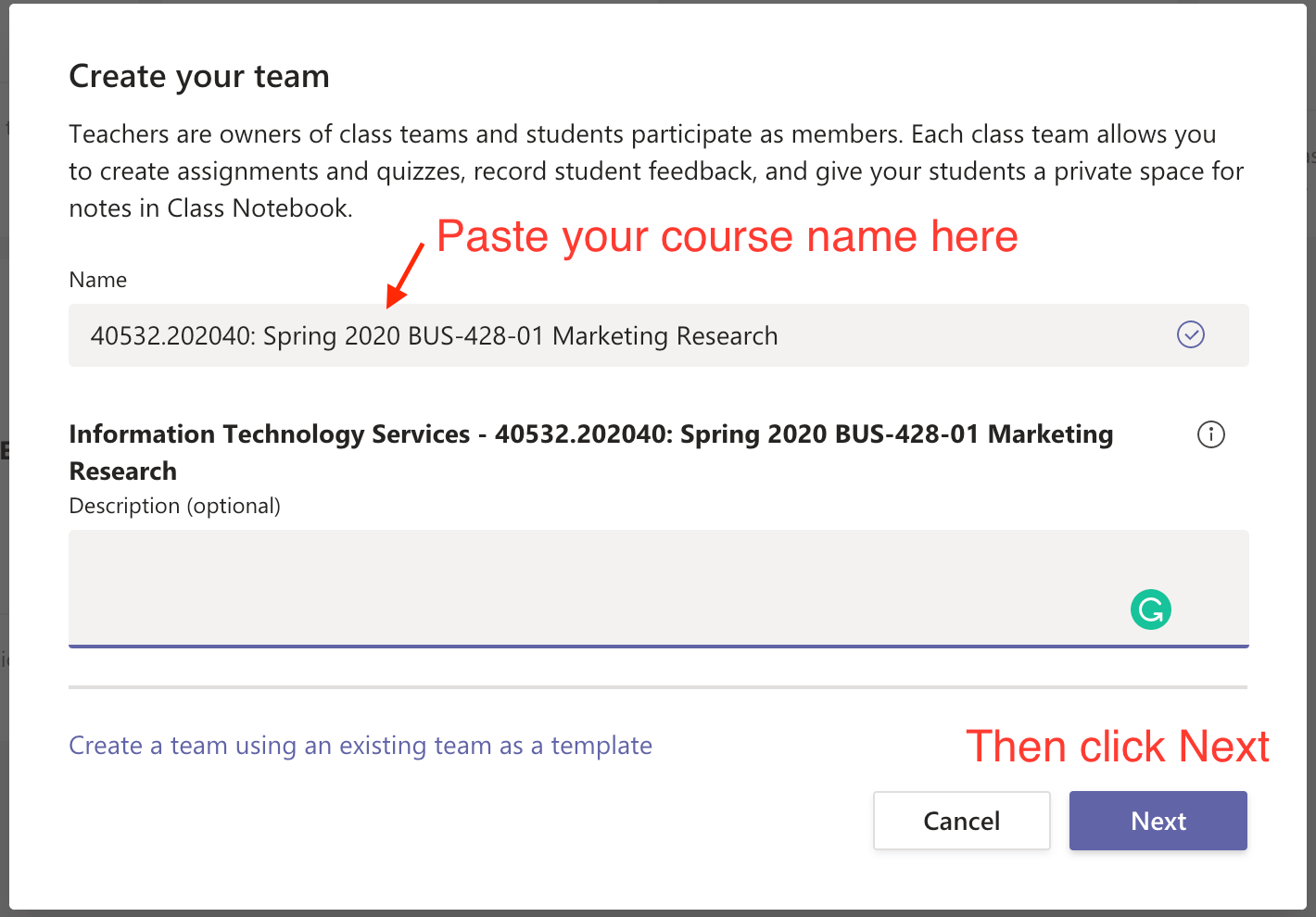
5. Click Skip on the Add people screen.
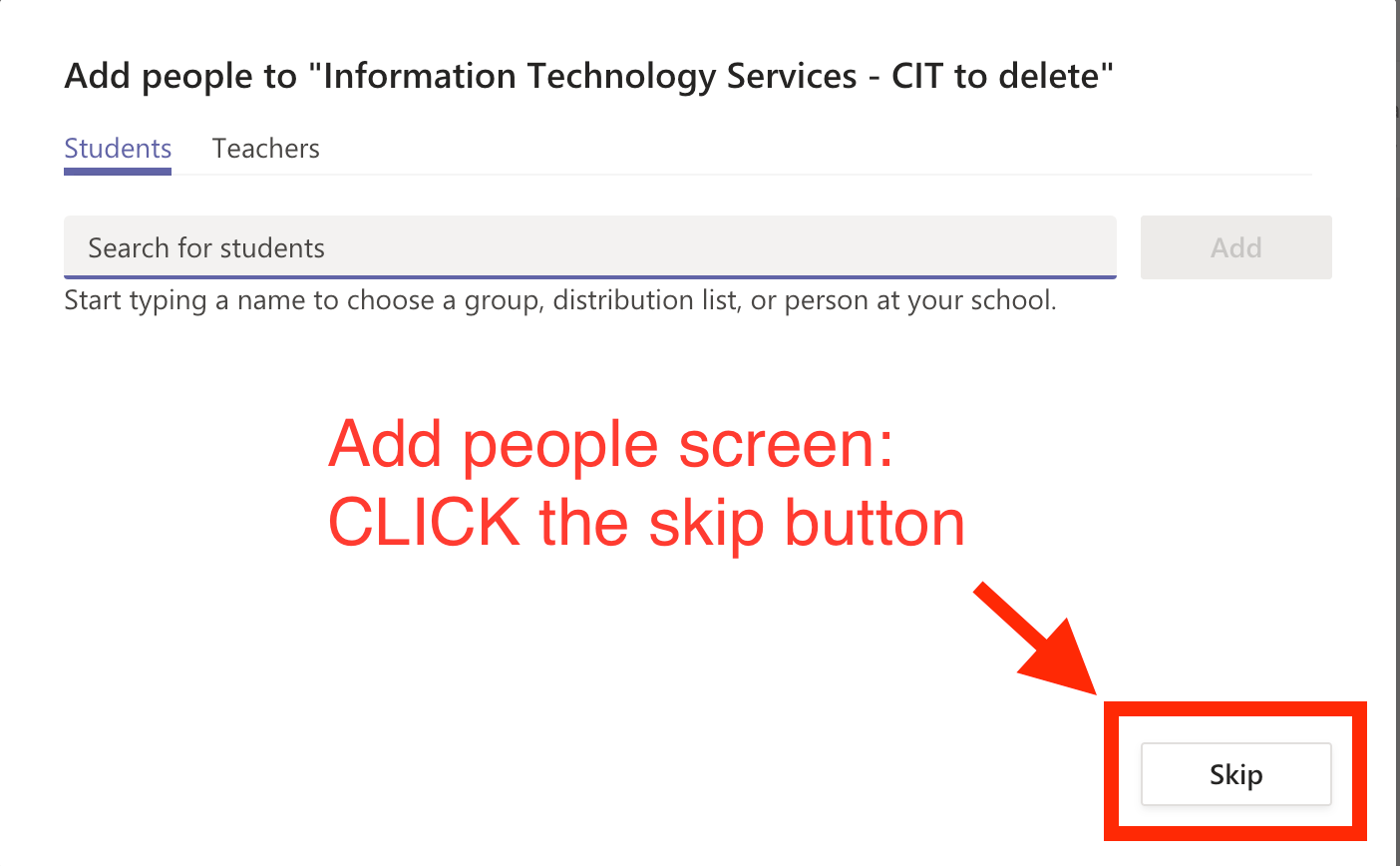
6. You've successfully created a Team.
Generating a Join Team code
1. Click the three small dots to the right of your Team name. (not the ellipse at the end of your Team name if it is being truncated)
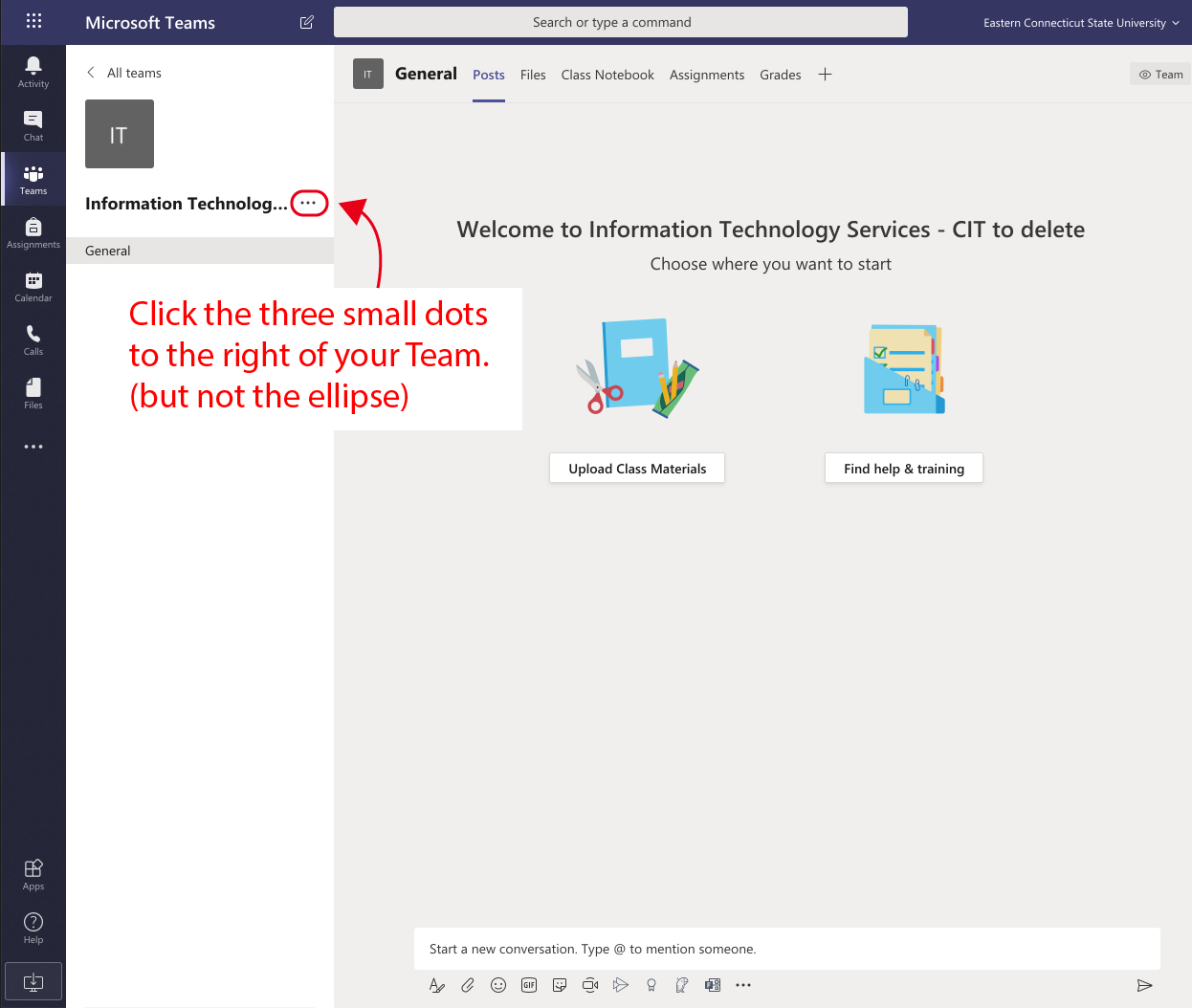
7. Click Manage team from the resulting pull-down.
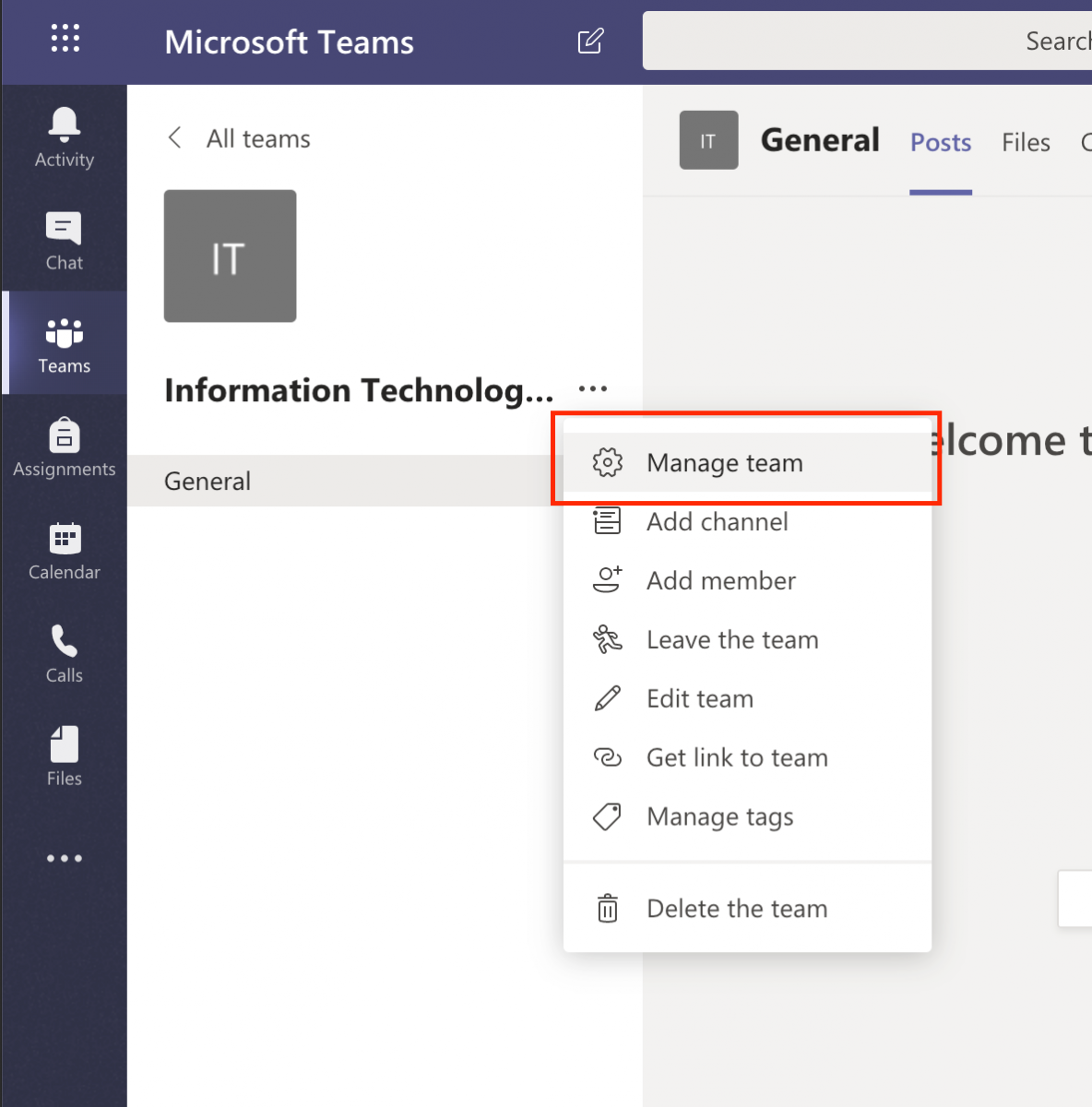
8. Click the Settings tab.
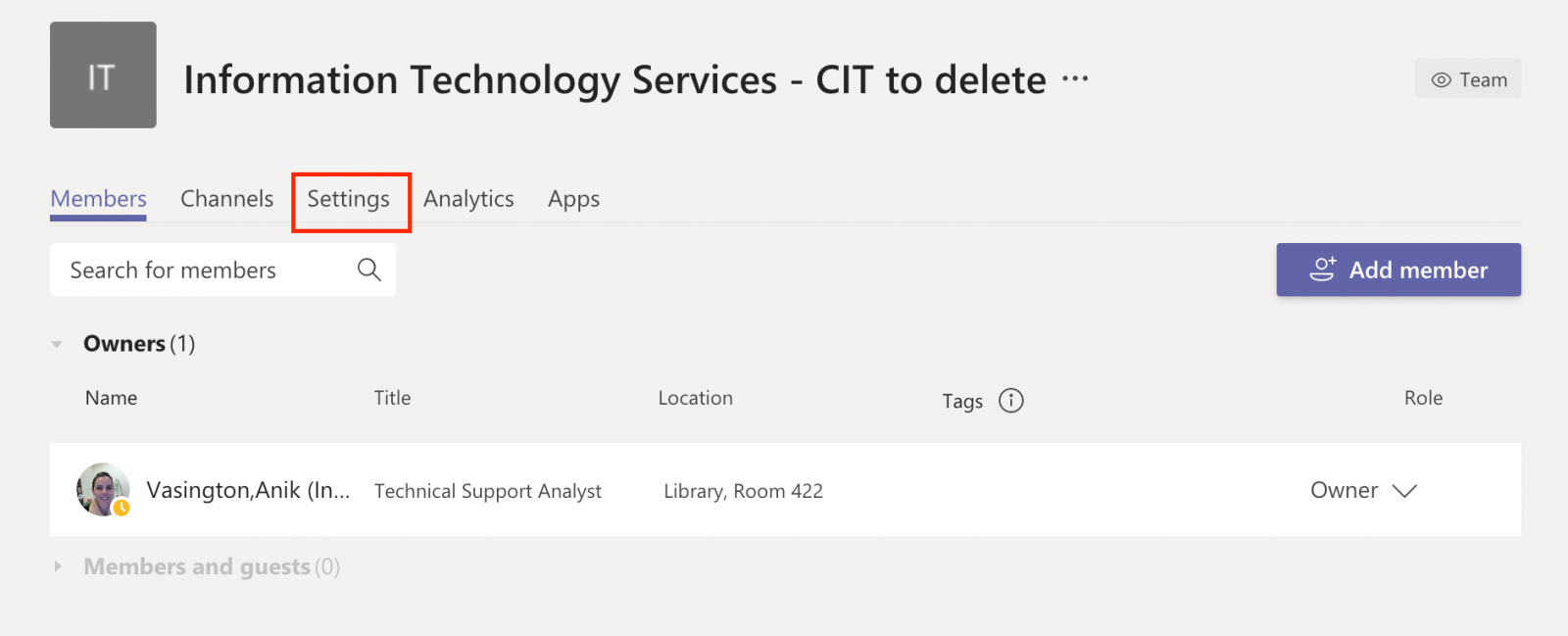
9. Click Team code to expand the area.
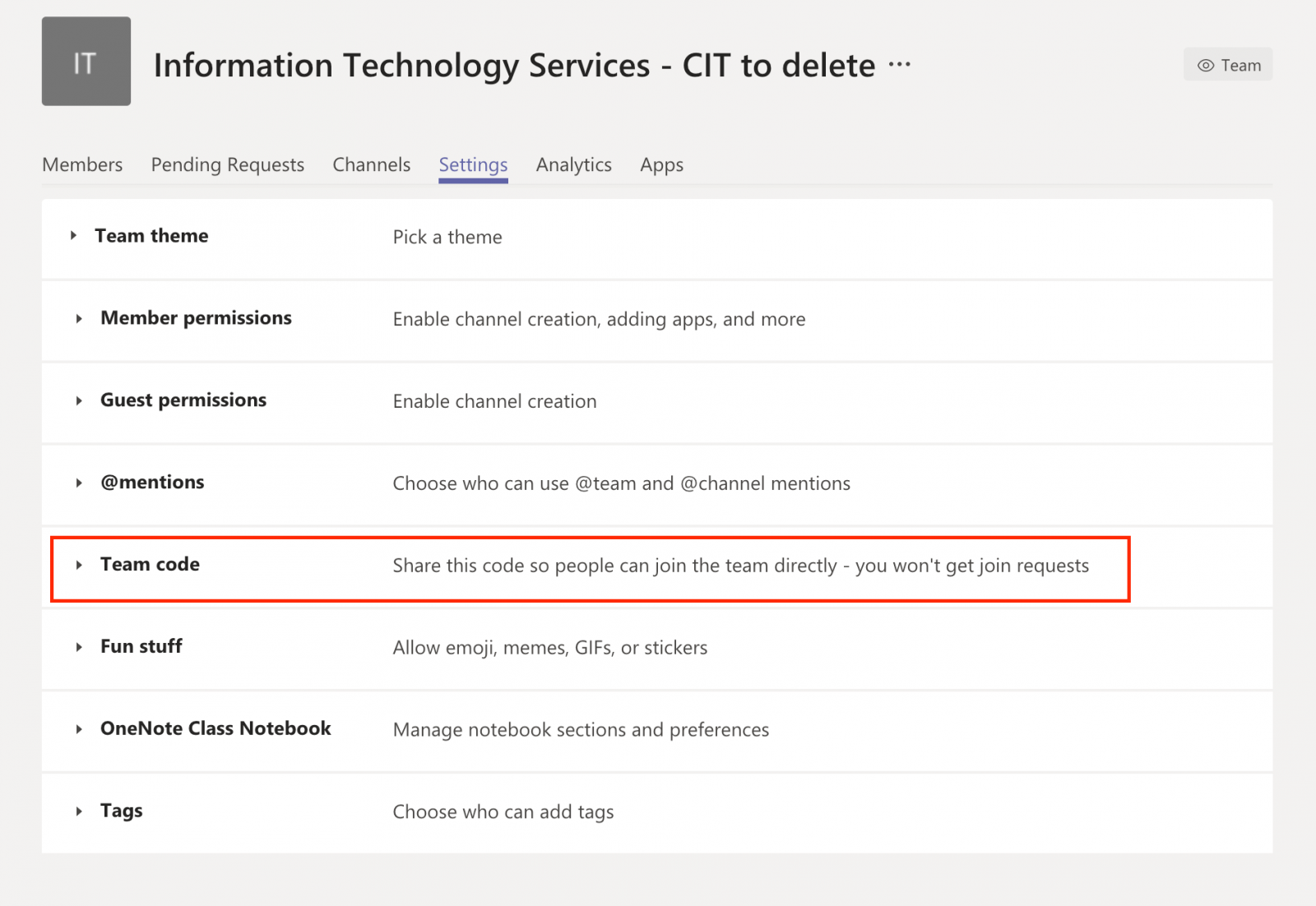
10. Click the Generate button.
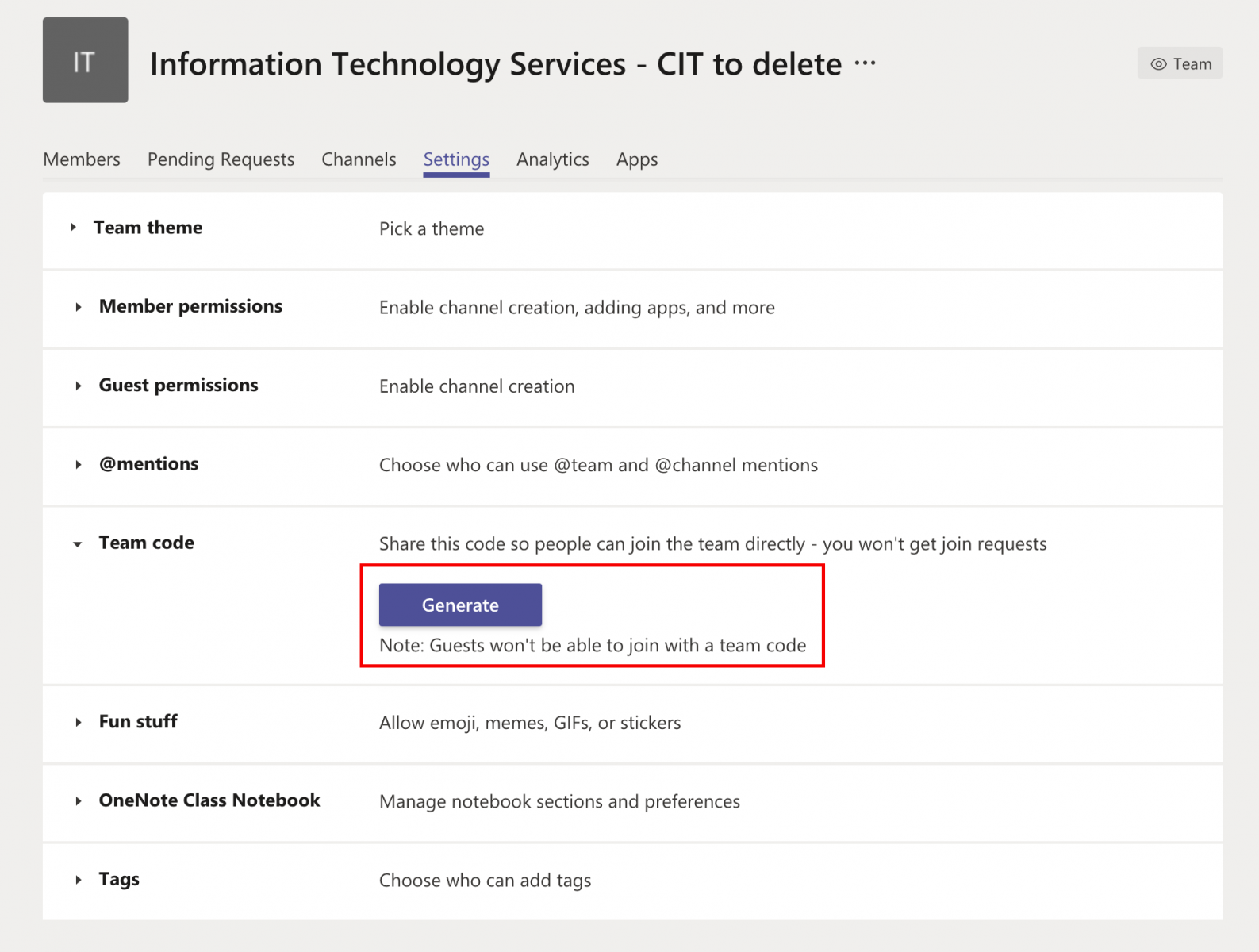
11. The resulting screen presents an alpha-numeric code. This is your Join Team code.
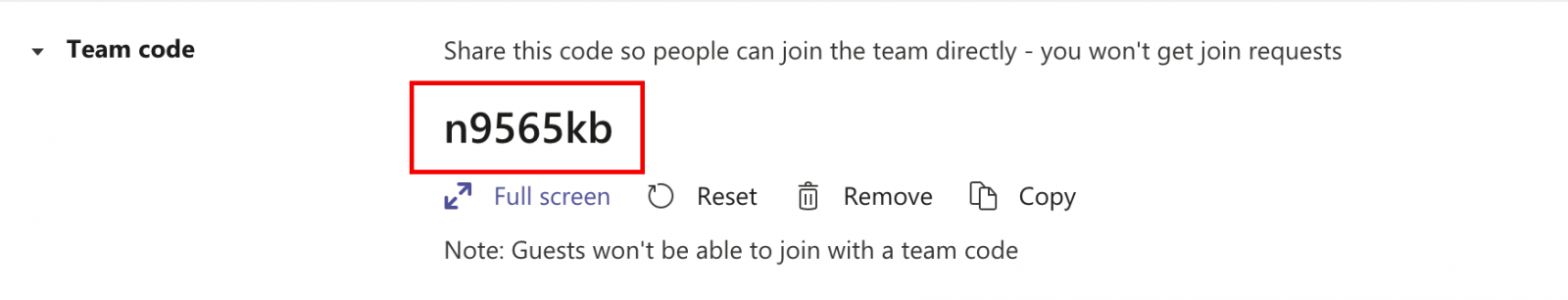
12. Important: Communicate the link instructions to enroll in the Class Team to your students, either over email, or in Blackboard. For example:
In an Email to students:
- Go to the Join Link: https://teams.microsoft.com/_#/discover
- Choose Join a team with code
- Enter Class Team code: (enter your code here)
- Click Join Team
In Blackboard, create a Web link:
Click the link above or go to: https://teams.microsoft.com/_#/discover
1. Choose Join a team with code
2. Enter Class Team code: (enter your code here)
3. Click Join Team
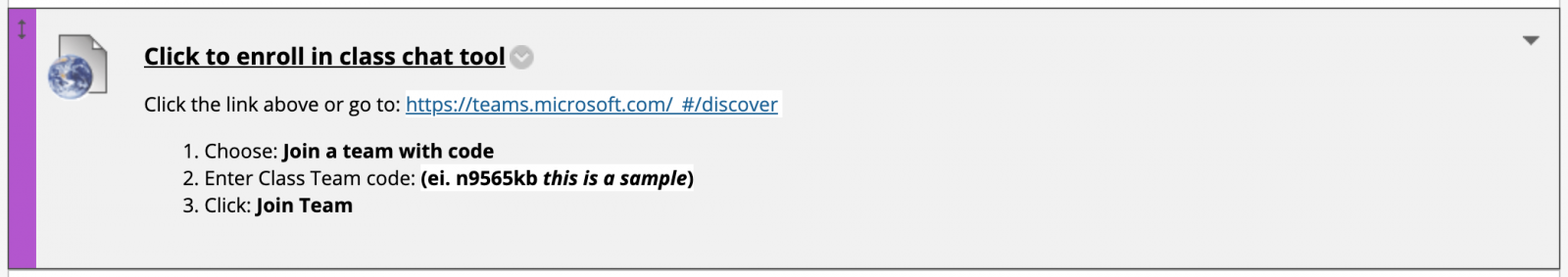
Finding the Team link
1. Click the three small dots to the right of your Team name. Choose Get link to team.
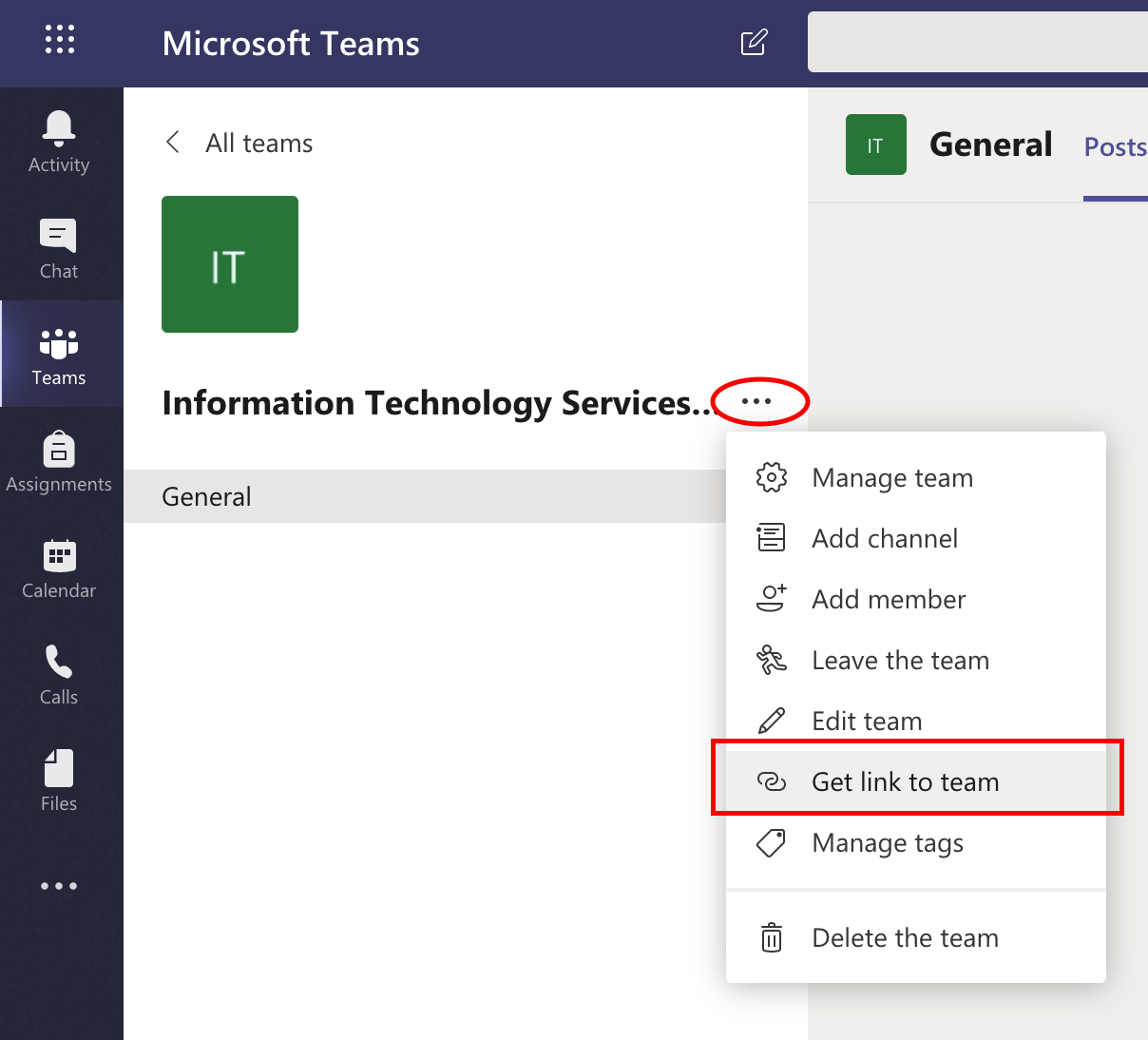
2. This is your direct Team link.
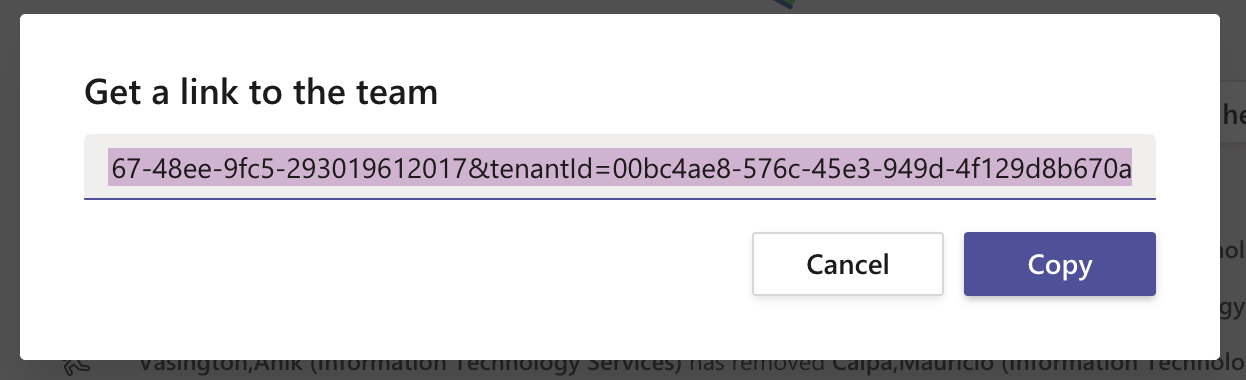
The direct link can be emailed or placed in Blackboard for easier access. For example in Blackboard, create a Web Link from the Build Content menu: