NOTE: This article is focused on how to point an existing Panopto configured Blackboard course to an alternative Panopto video folder. To do this you must have already configured your course, the link below will provide the instructions on how to configure your Blackboard course for Panopto.
There are also instructions on how to edit or rename the default Panopto folder name to make identifying your folders easier, you can edit the name of any Panopto folder. Simplifying the default folder name might make it easier to find.
Reconfigure a course to an existing Panopto library
- Go to the Blackboard course you would like to reconfigure.
- Click on the Panopto link on the left-hand side of the course
- Click reconfigure at the bottom left of the screen
- On the Configure Panopto Course Screen, find the course name on the right-hand side that needs to be replaced, click on it and then click remove.
- Find the folder from the list of Available Folders, click on the folder that has the videos you wish to use. Click Add which will then move the folder to the Selected Folder box on the right-hand side.
Note: Only one folder can be in the Selected Folders section for it to work properly.
- Click submit to confirm your selection.
Editing/Renaming Default Panopto Folder Names
To make identifying your folders easier, you can edit the name of any Panopto folder. Simplifying the default folder name might make it easier to find.
To change the name of the folder please follow the steps below.
- Within the Panopto Lectures tab click the settings cog to the right of the folder name.
- On the resulting screen, on the Overview tab, under the folder name, click Edit.
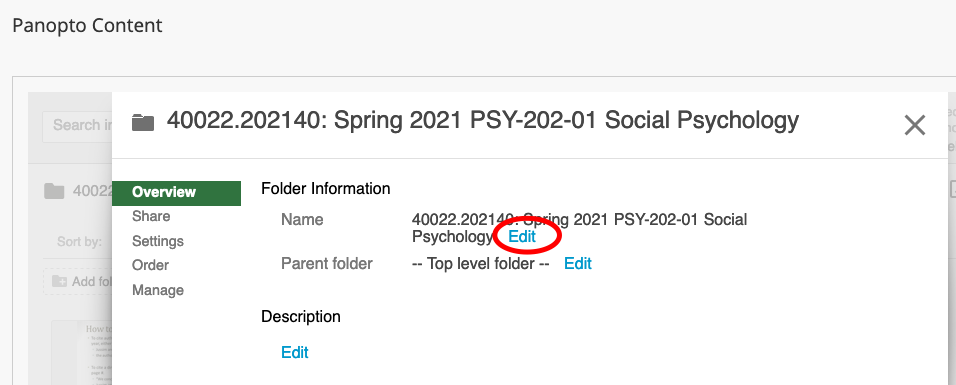
- Edit the folder name and click Save.