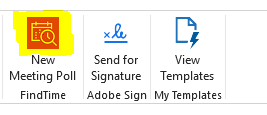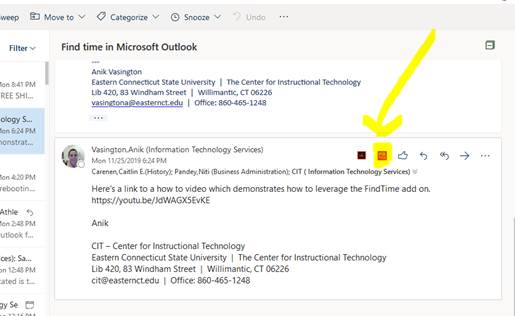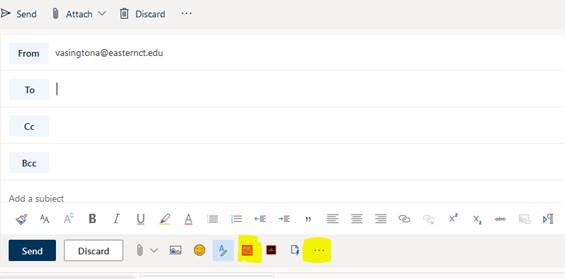|
Article ID: 520
Last updated: 22 Oct, 2021
FindTime is an Outlook Add-In that let's you conduct a poll to determine possible meeting times. Because it's integrated with Outlook, it knows the free/busy time of your participants and will present options with that in mind. Once consensus is reached you can easily book the meeting and have it appear on the calendars of those involved. To find this add-on look for the highlighted icon in the ribbon in the PC desktop version of Outlook:
If you are using the online version of Outlook in Office 365 there are two places to look. If you are replying to an existing email, it's located to the right of the To: and From: fields:
Or if you are creating an email from scratch, it's located at the bottom of the email box or hidden under the ellipsis.
There’s an initial setup the first time you click on FindTime but it is quick and easy. The link below gives more information and instructions on how to use it: Find Time Instructions:
This article was:
Article ID: 520
Last updated: 22 Oct, 2021
Revision: 5
Access:
Public
Views: 217
|