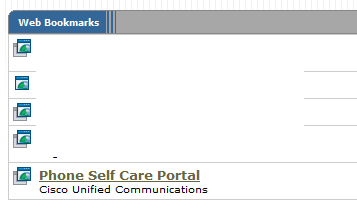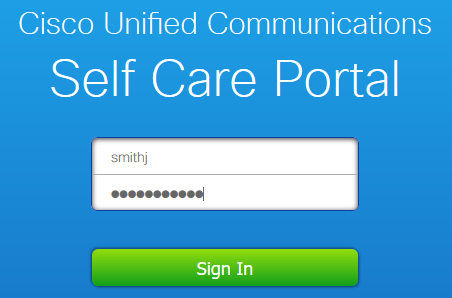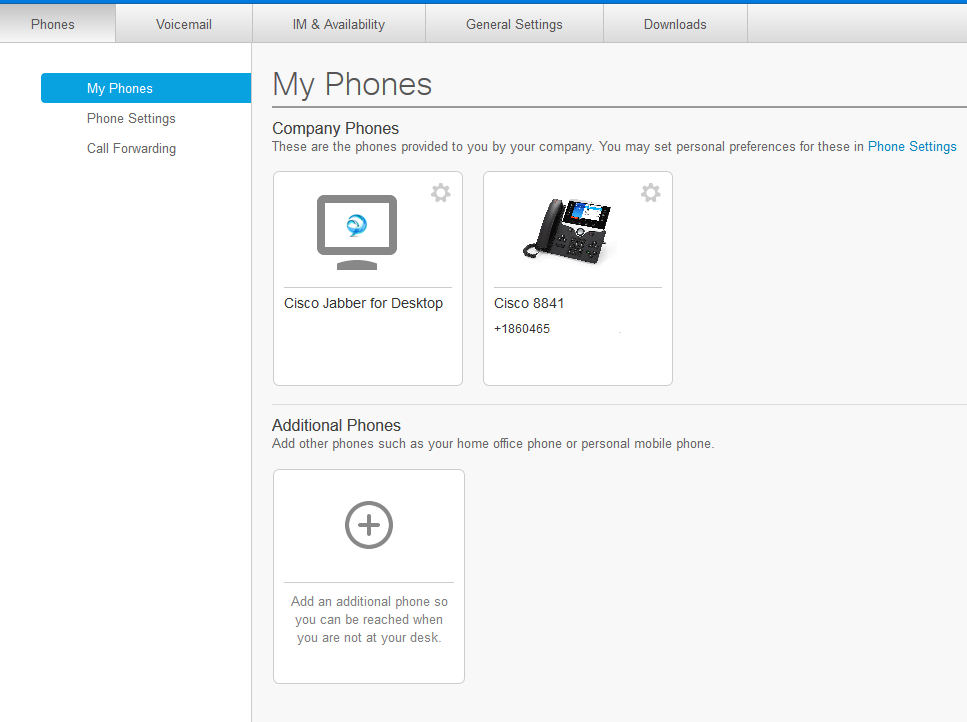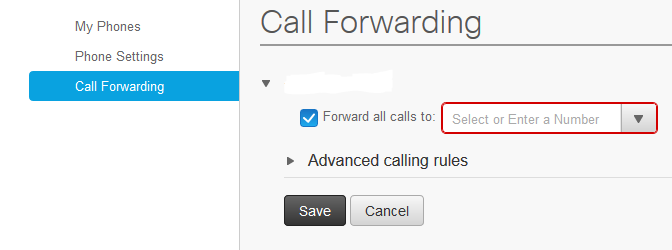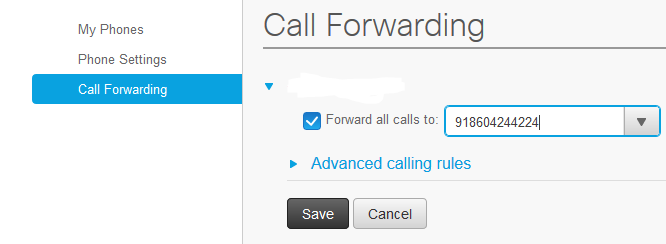|
Article ID: 527
Last updated: 10 Feb, 2025
NOTE: Method 1 must be setup physically from your desk phone before you leave campus. Method 2 can be done from outside the university via Internet Access. Method 1: Physical Access to Desk PhoneOn your desk phone you will see a Forward All button. Press this button and enter in the numbers 91 followed by the area code, then the rest of the number that you want your calls to forward to. As an example, the full number should look like this: 918604242424 Method 2: Remote Access to Desk PhoneInstructions for accessing the phone remotely differ depending on whether you are on campus using a computer or off campus. Bear in mind on campus does not include University Wifi. If you are on University Wifi, use the off campus instructions. On Campus on an Eastern Wired Computer
Outside Access (includes University Wifi)
Logging into the Self Care Portal
NOTE! - If the above two methods aren’t successful, please send an email from your Eastern email account to telephonehelp@easternct.edu
This article was:
Article ID: 527
Last updated: 10 Feb, 2025
Revision: 6
Access:
Public
Views: 1142
Also listed in
|