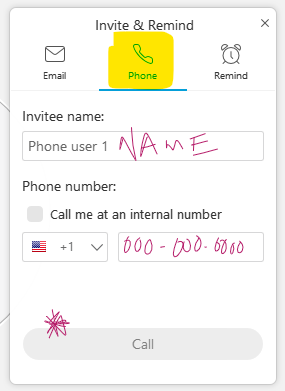Webex can make voice calls to out-of-network individual phone numbers.
- Start a meeting
- Click on the button with the 3 dots
- Choose invite and remind from the resulting menu
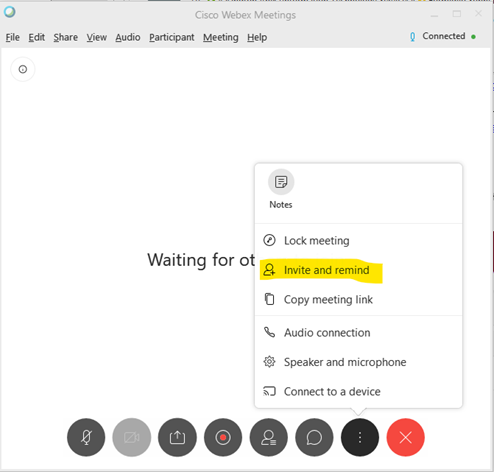
- Select the Phone icon, fill in the phone number and * Invitee Name is optional, click Call.