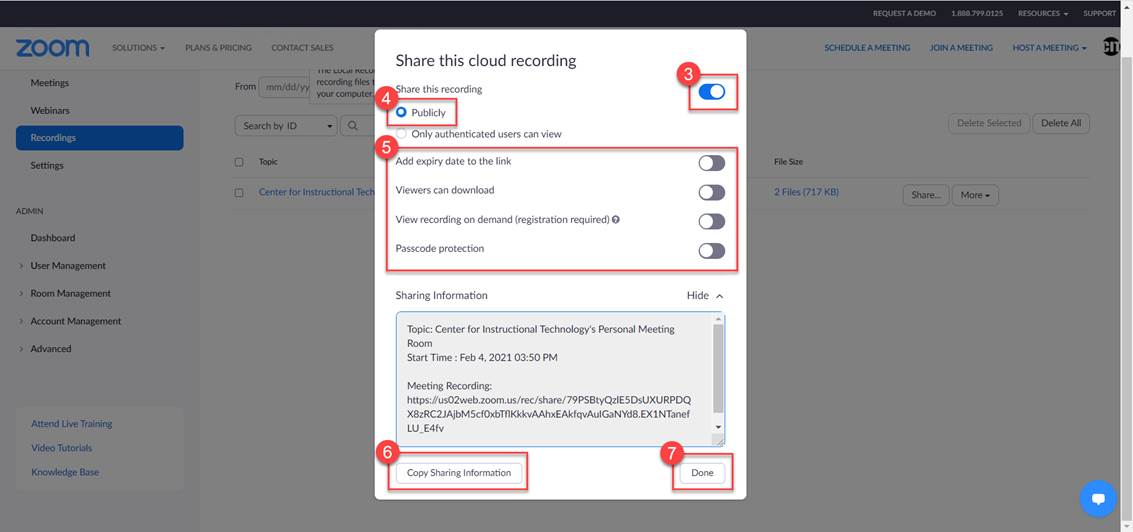To Share a Zoom recording, log into your Zoom account and follow the steps below.
- Click the Recordings menu option
- Click the Share button of the recording that needs to be shared
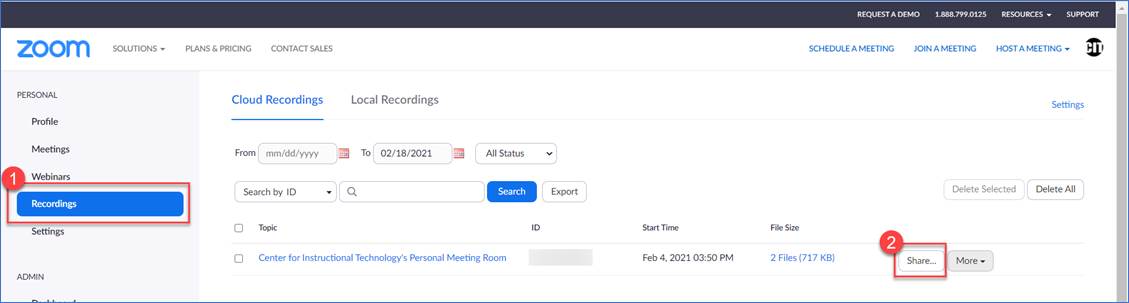
- Click the Share this recording toggle button so it’s blue
- Click the Publicly radio button.
- Adjust the share settings
- NOTE: A blue toggle button indicates the setting is set to be used.
- Click the Copy Sharing Information button
- NOTE: The copied information can be pasted to the Team site for members of the team to view the recording.
- Click Done