Users of the desktop version of MS Excel on the Mac have issues using certain features producing the error:
View Only Your account username@easternct.edu doesn't all editing on a Mac. To learn more, contact your admin about your Office Plan.
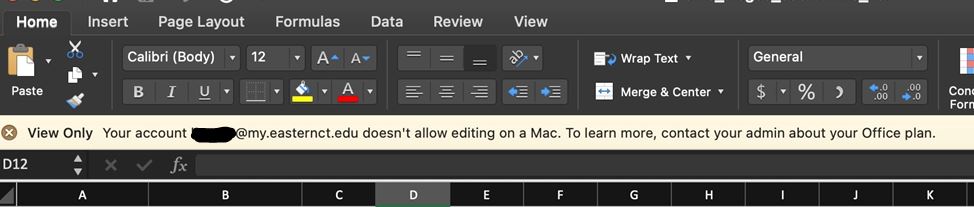
The issue is often resolved by following the steps below:
- Launch each Office app installed on your Mac, click on the application name (eg Word) menu and choose Sign Out. Then quit the application.
- In the Finder, click on the Go menu and choose Go to Folder
- In the box, type: ~/Library
- Click on the Group Containers folder
- Locate the following three files/folders and drag them to the Trash
- UBF8T346G9.ms
- UBF8T346G9.Office
- UBF8T346G9.OfficeOsfWebHost
- Empty the Trash and launch an Office application to check if you can now edit documents.
If that does not solve the problem, follow Microsoft’s support guide below to remove any lingering licensing info before attempting to re-authenticate: