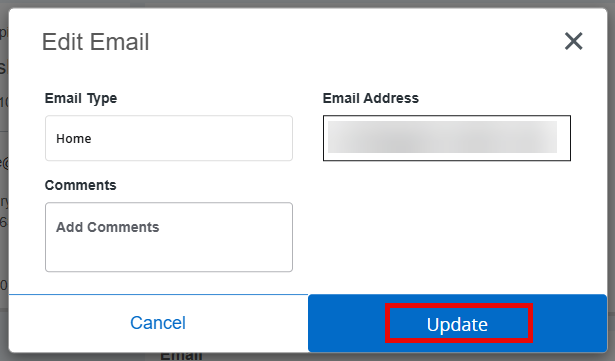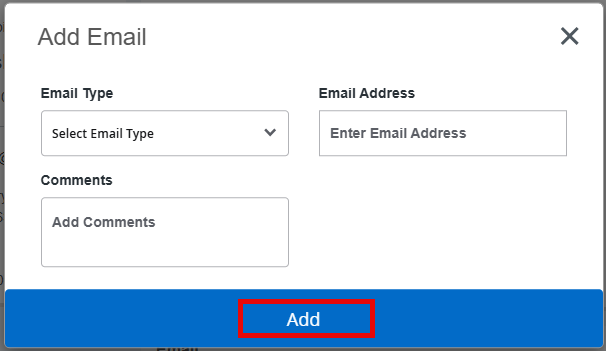|
Article ID: 729
Last updated: 3 Oct, 2025
Update Personal Information (eWeb) Beginning October 2025, eWeb (Self-Service) has been updated. The following guide details how to update your personal information. For more guides, see Article 000: Using eWeb – Faculty or Article 001: Using eWeb – Students. To update your personal information:
This article was:
Article ID: 729
Last updated: 3 Oct, 2025
Revision: 3
Access:
Public
Views: 145
Also read
|
Powered by KBPublisher (Knowledge base software)
.png)