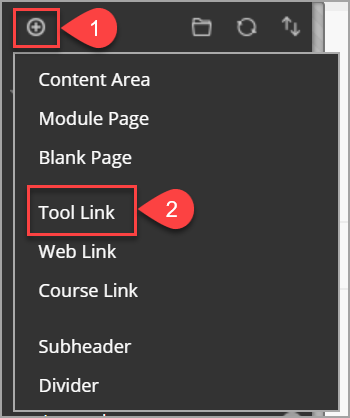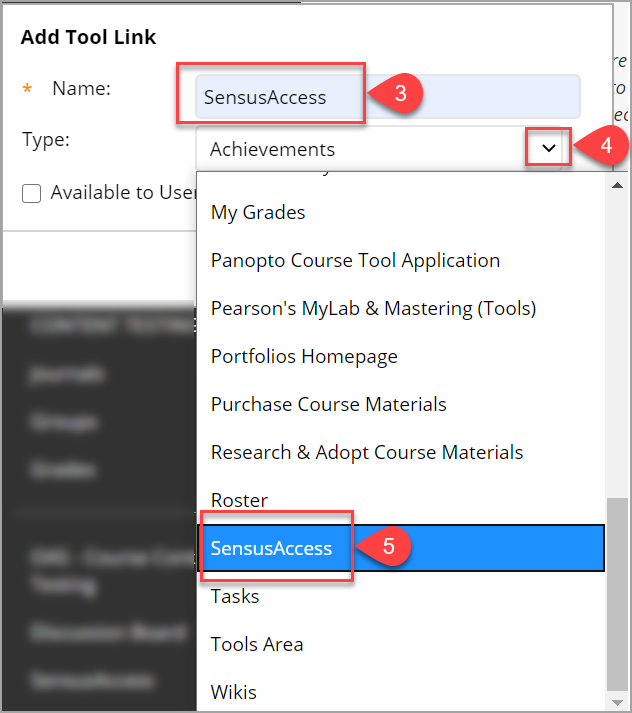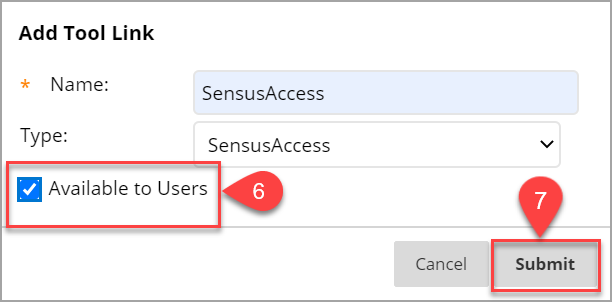|
Article ID: 596
Last updated: 13 Jul, 2020
Adding SensusAccess to your Blackboard Course Menu
For complete details on SensusAccess, please visit the AccessAbility Services' site, Why It Matters. Please direct any SensusAccess questions to accessability@easternct.edu.
This article was:
Article ID: 596
Last updated: 13 Jul, 2020
Revision: 5
Access:
Public
Views: 394
|
Powered by KBPublisher (Knowledge base software)