Some Citrix Workspace Errors (e.g. "The connection failed unknown client 0") can be resolved by resetting the Workspace client back to defaults. To do so, follow the instructions below.
Please note: Resetting your Workspace client will require you to complete the first-time setup steps once again.
See "Using Citrix Workspace for Remote Lab Access" for instructions on setting up Citrix Workspace.
- In the lower right corner, near the clock, open the task tray.
- Right-click on the Citrix Workspace icon
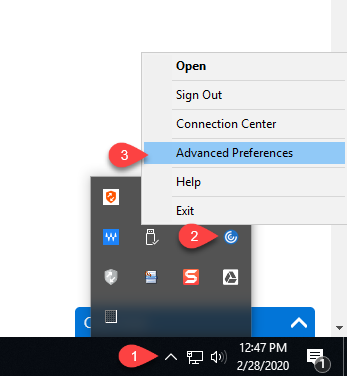
- Select Advanced Preferences
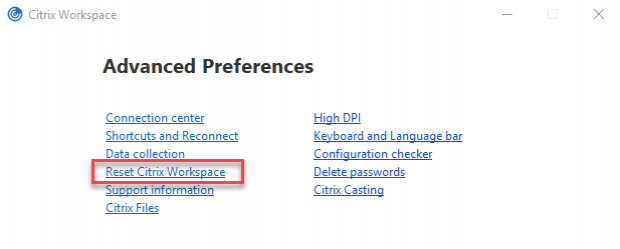
- Click on Reset Citrix Workspace and select Yes when prompted.