|
Article ID: 710
Last updated: 16 Jan, 2025
The purpose of this template is to:
This template is different than our other Course Structure Templates, it is more basic with fewer course content areas. This template includes the Announcement and My Grades tools and one content area titled Course Materials as well as links to external resources.
Each template allows you to develop your course by adding content, creating activities, and assessments within the course structure well in advance for upcoming courses. To use the template of choice, you will need to import the template into an existing empty course shell by downloading and importing either of the provided .zip files under Attached Files at the bottom of this article. Once the template has been downloaded, follow the steps under the How to Import the Course Template guide. How to Import the Course Template:
Faculty and Student ResourcesThe course template provides 3 external resource links for students and faculty. Note, the Blackboard Faculty resource link is purposely hidden from student view.
1. Blackboard Student Help Guidelines
2. ECSU Help Desk
3. Blackboard Faculty Help Guides
This article was:
Article ID: 710
Last updated: 16 Jan, 2025
Revision: 1
Access:
Public
Views: 342
Attached files
|
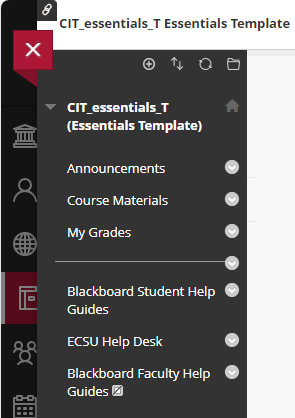
.png)
.png)
.png)
.png)
.png)
.png)
