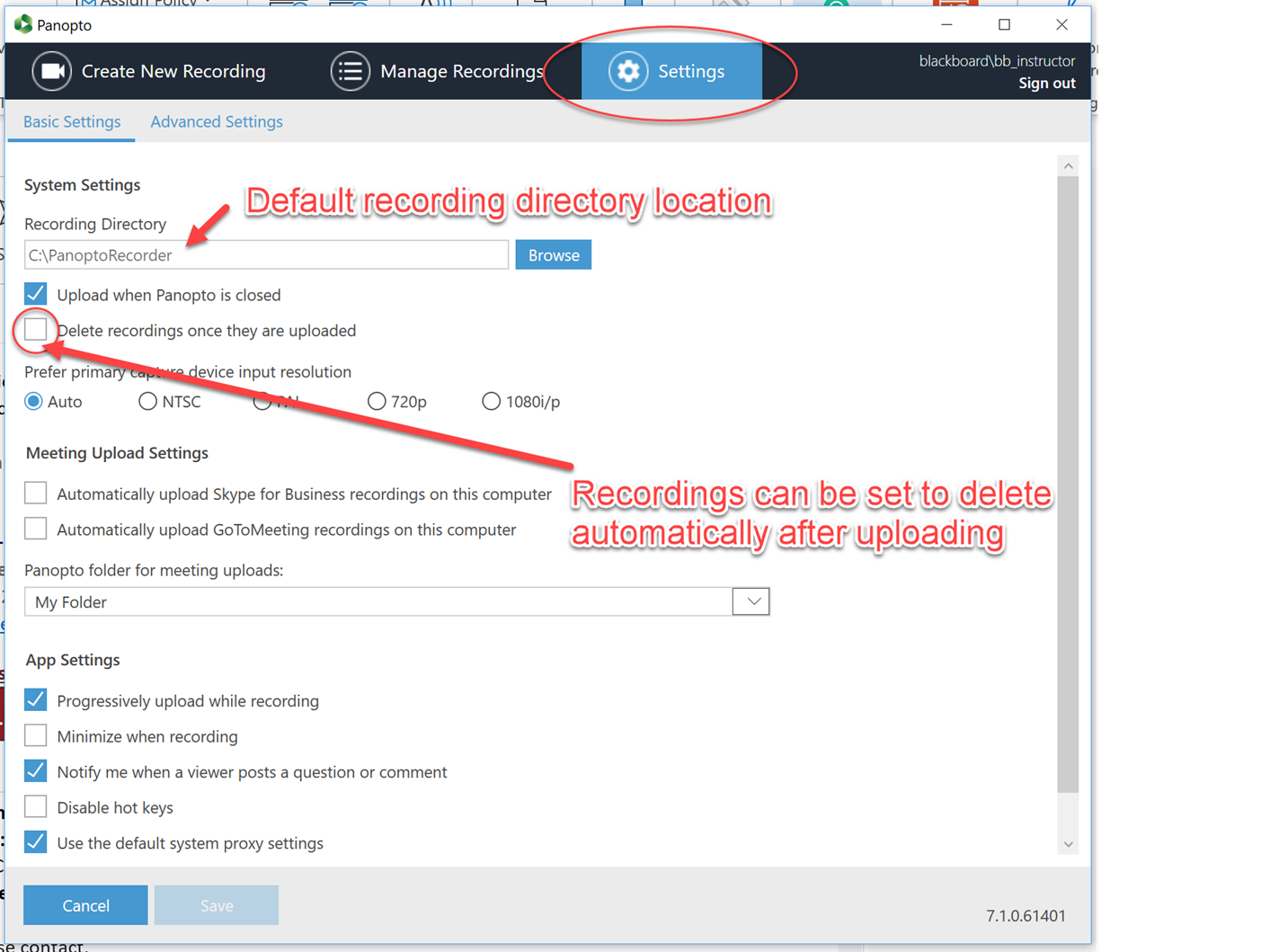As you record, Panopto keeps local copies on your hard drive. These are not necessary after uploading has completed. To avoid filling your hard drive, delete the local recondings located in C:/PanoptoRecorder. You can also set Panopto to automatically delete those files. Under the settings tab in the Panopto recorder, you can check the box to the left of Delete recordings once they are uploaded.