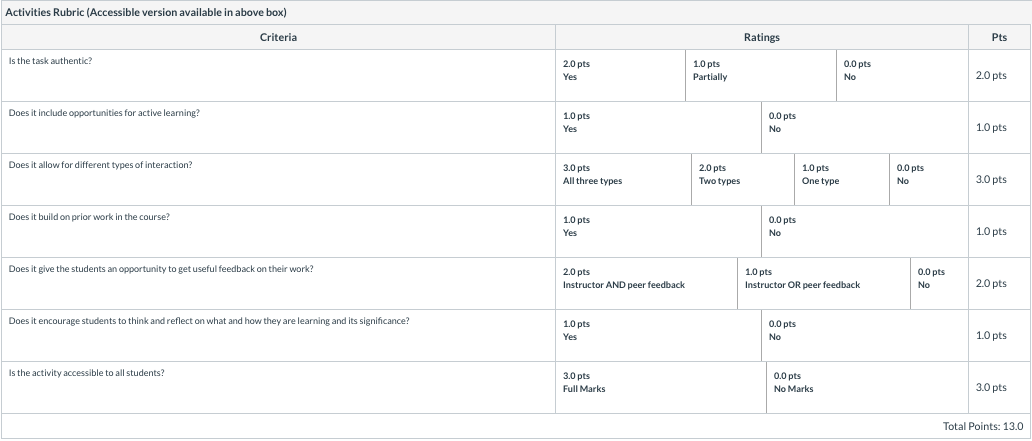|
Article ID: 602
Last updated: 5 Apr, 2022
Active and Interactive Learning: What can my students "do" online?Active learning is more than clicking links and buttons. Learning activities that require students to actively do something thoughtful with the concepts in your course (individually or in pairs or groups) improves learning and knowledge retention. Learning ObjectivesIn this module, we will look at learning activities that require students to actively "do something" with the content and concepts and reflect on the doing (individually or in pairs or groups). By the end of this unit we hope that you will be able to:
Table of Contents
Online Learning Activities: OverviewIn the framework of Backwards Design, learning activities include any type of activity that students undertake to work with the concepts and skills that lead to reaching the desired learning outcomes. This means that most assessments - especially authentic assessments - are also learning activities, so much of this module will also be helpful as you think through assessments as well. In a traditional distance education class students would receive books and workbooks in the mail, read and work independently, and mail their work back in for a grader to mark. In IU Online classes, the focus is on breaking through those individual silos and providing opportunities for students to actively learn, share, and work with their fellow classmates and the instructor. What is Active Learning?The concept of active learning encompasses a wide variety of learning activities in which students engage with the course content. The focus of active learning is to foster that engagement. When students sit and passively watch or listen to lectures - whether in person or on video - they are not actively engaging with the content. If you think about the difference between your engagement with the topic at hand when you are simply listening to someone report out on the topic at a committee meeting versus when you are actively debating the topic with colleagues, you can see the difference. If students are actively involved in working with the content, they will learn more, be more satisfied, and be more successful in your course. You may have come across active learning through the Seven Principles of Undergraduate Education (pdf, 267k) (Links to an external site.). Chickering and Gamson note that students "must talk about what they are learning, write about it, relate it to past experiences, apply it to their daily lives. They must make what they learn part of themselves" (p. 4). Dee Fink (2005), a leading author in active learning, suggests thinking about active learning as the intersection of three components
A "rich learning experience" is an activity that aligns with both learning outcomes and assessments and provides opportunities for students to learn new concepts and skills or to practice with concepts and skills they have recently learned. Providing “hands-on” activities for students, either individually or in small groups, is an important way to both increase motivation and support learning. Situations where students actively participate and work with the content are more effective in encouraging students to think reflectively and push their understanding of the concepts than situations where students receive information passively. Well-designed learning activities promote that kind of active learning. An example from a Spanish class might be having students explore a local Hispanic market, observing the types of food and how it is organized, reflecting on the differences and similarities to a standard American grocery store, and connecting their reflections to course concepts about culture and its influence on shopping, cooking, and eating. In an online class, the students could share pictures or video of their exploration and their reflection with the class through a tool such as VoiceThread or in a discussion forum where they can compare and contrast their experience with those of their classmates. Reflection and Reflective DialogueFor Fink, the Reflective Dialogue component of active learning includes having students reflect on the meaning of their learning experience individually or with others. The reflection can take many different forms from that of a journal to a series of minute papers to a debrief conversation with a peer. The key is that they are prompted to answer questions such as:
This sort of regular, structured reflection provide opportunities for those "ah-ha" moments when connections between concepts are made, alternative perspectives are clarified, and metacognition is improved. Regular reflection also encourages students to notice how much of what they do involves and is grounded in tacit knowledge. Having them verbalize and share their understandings can turn up underlying misconceptions that can be hindering their learning without them being consciously aware of the problem. If the concept of actively inquiring and reflecting in a cycle sound familiar, they also serve as the basis for Dewey's Practical Inquiry Model (shown below), on which the cognitive presence aspect of the Community of Inquiry Framework is also built. Dewey's Practical Inquiry Model Outline (File can also be downloaded under Attachments at the bottom of this article) Online Learning Activities: Types of InteractionHow Can Interaction Support Active Learning?Keeping students actively engaged with you, the content, and each other promotes student success. When students are observing, doing, communicating, and reflecting, they are actively working with concepts and people. We describe these activities as interactions. Interaction is at the center of the teaching and learning process. When we move that process online, the way in which students and faculty interact changes. As we re-think how we approach interaction online there are three main types of interaction to consider. While learning activities will differ depending on the content, context, tools, and people involved, there are some strategies that can be incorporated in almost any course to foster interaction. Student<–>Faculty InteractionStudent↔faculty interaction can include both formal direct instruction and more informal mentoring and support as discussed in the Online Presence module. Regular and substantive student↔faculty interaction is required for courses to be classified as "online courses" and not "correspondence courses" by the US Department of Education (Links to an external site.) and the Higher Learning Commission (Links to an external site.). Courses considered to be correspondence are not eligible for student loans or to count toward full-time student status (Links to an external site.). A few examples of student↔faculty interaction include
Student<–>Student InteractionInteraction between students can include formal course-related collaboration and interaction as well as more informal social interaction, which can increase students' comfort with each other and with the online environment. Student↔student interaction-based activities include but are not limited to
Any of these examples can be used on a large or a small scale ranging from semester-long project groups doing research and presenting results to an optional live meeting where those present discuss a short video case or a discussion forum where they brainstorm alternatives to a textbook problem. Depending on the size of your class, you can encourage student↔student interaction class-wide or in smaller groups or pairs. When working with smaller groups, it helps to emphasize individual accountability, positive interdependence, and positive interaction in grading the group's work (Kirschner, Strijbos, Kreijns, & Beers, 2004). This strategy leads to three grades on a group project emphasizing the three aspects of group work:
For more on using Blackboard to manage your student groups, please see the Group section of the Blackboard Instructor Guide. (Links to an external site.) Student<–>Content InteractionStudent↔content interaction includes students' concrete interactions with the course materials and their more abstract interactions with the concepts and ideas they present. It is more than just reading a book or watching a video. It includes but is not limited to
It's helpful to think through the balance of interaction over the entire course. Particularly, providing activities that offer a range of student-student interaction (from substantial to moderate to light to none) allows students with different preferences for the amount of peer interaction to be comfortable at some points and challenged to expand their comfort zone at others. Key ElementsThe keys to developing effective online learning activities are to make them:
Online Learning Activities: Tools for Interactive Teaching and LearningIt is tempting to fall into the habit of thinking that you have to use a lot of complicated online tools to provide opportunities for meaningful active learning. You can provide meaningful interaction with quite basic tools as long as they are well-structured and clearly support students in reaching learning outcomes. Consider the ExperienceWhile there are obviously arguments to be made in favor of some tools over others, it is more effective to first consider the experience you are trying to create for the student.
Consider leveraging the tools built into Blackboard such as Discussions (Links to an external site.) (including recording video/audio directly into a discussion post), Group Spaces (Links to an external site.), or Collaborations (Links to an external site.). A great student learning experience can be designed within a simple environment and there is something to be said for not over-thinking or over-developing. Other Interactive ToolsIf you find that Blackboard-native tools are not sufficient to create a robust active learning experience for your students, you can explore third-party tools. When considering adding tools, please remember that while bells and whistles can deliver a better learning experience, they don’t automatically deliver a better learning experience. Always ask yourself, how is this tool supporting the student's learning experience? You'll see mention of lack of LTI support as a drawback on several tools listed. Learning Tools Interoperability (LTI) is a standard that allows a sort of “plug-and-play” integration of learning tools with learning management systems. It provides standard ways of launching a 3rd-party learning tool from inside Blackboard, providing information to the learning tool about which student from which course is accessing it, and, where appropriate, allowing the learning tool to send a grade back to the Blackboard Grade Center. The main thing to remember is that tools without LTI support can't pass grades back to Blackboard so if you want to count work your students did in that tool as part of their grade you'll need to add the grades to the Gradebook. If you have a larger class, these tools may be better suited to practice activities and other ungraded exploration. Supported by ECSUECSU-supported tools can be integrated with Blackboard, which is documented in ECSU’s ITS Knowledge Base, and ECSU's Help Desk staff can assist students and faculty when they have technical support questions. These tools have also been vetted by the ECSU Security Office and Data Stewards to ensure that they are securely storing and transmitting university and student data. If you plan on purchasing any software or hardware please read the following guide: Purchasing Hardware and Software (Home Use and On-Campus). Supported Tools
What about social media services?Social media services such as Pinterest, Instagram, YouTube, Facebook, and Twitter provide a wide array of tools that faculty can leverage for student activities and interactions. However, before you incorporate social media into your course, there are some things you need to consider.
Please review the below links regarding FERPA and Social Media Policy at ECSU. Online Learning Activities: Thinking About Learning ActivitiesActive learning activities build on a "rich learning experience," allow interaction around information and ideas, and an opportunity for reflective dialogue. How active are your activities?Review the activities in your online (or to-be-online) course and pick one that clearly aligns with your learning outcomes and that you want to revise.
Accessible Version of Online Learning Activities Rubric (File can also be downloaded under Attachments at the bottom of this article)
Online Learning Activities: Resources for Active and Interactive LearningAdditional Information
References
This article was:
Article ID: 602
Last updated: 5 Apr, 2022
Revision: 6
Access:
Public
Views: 9880
Attached files
|