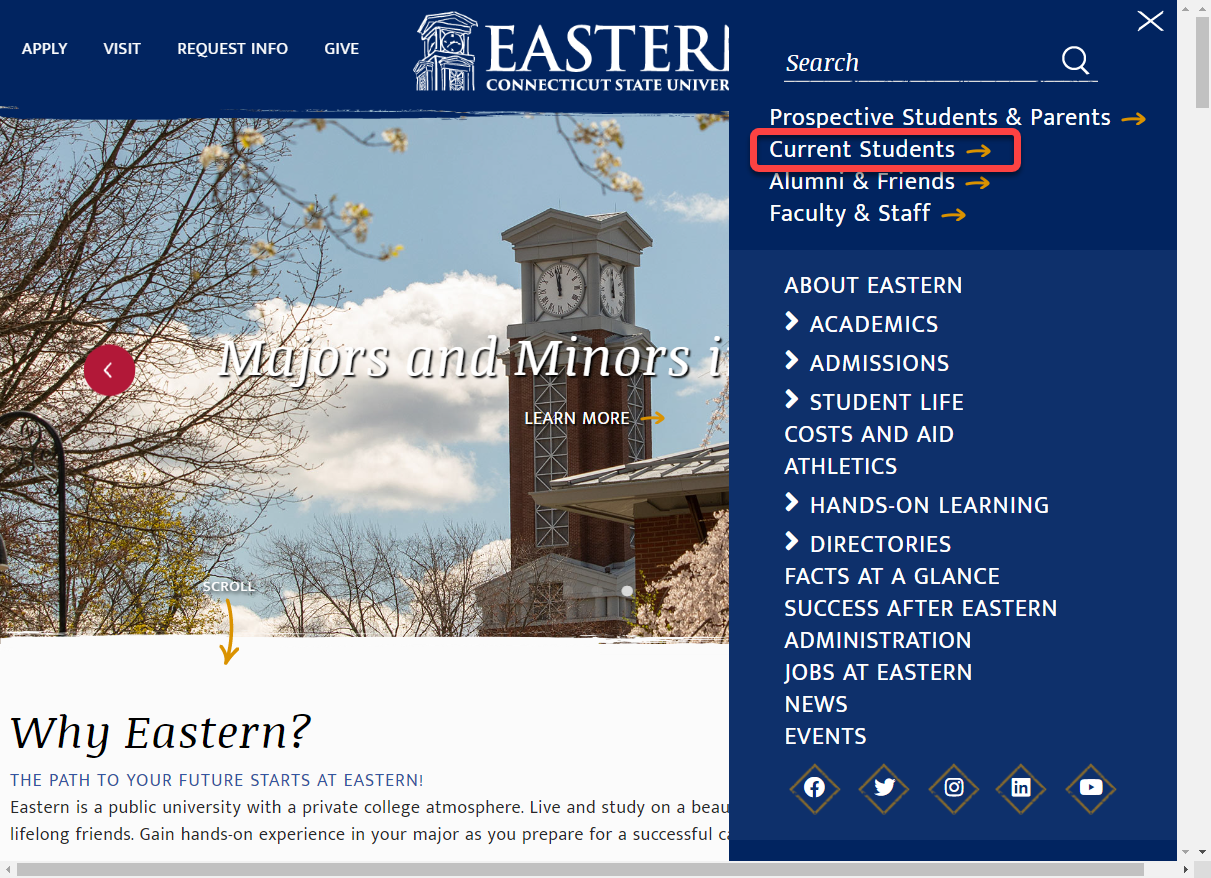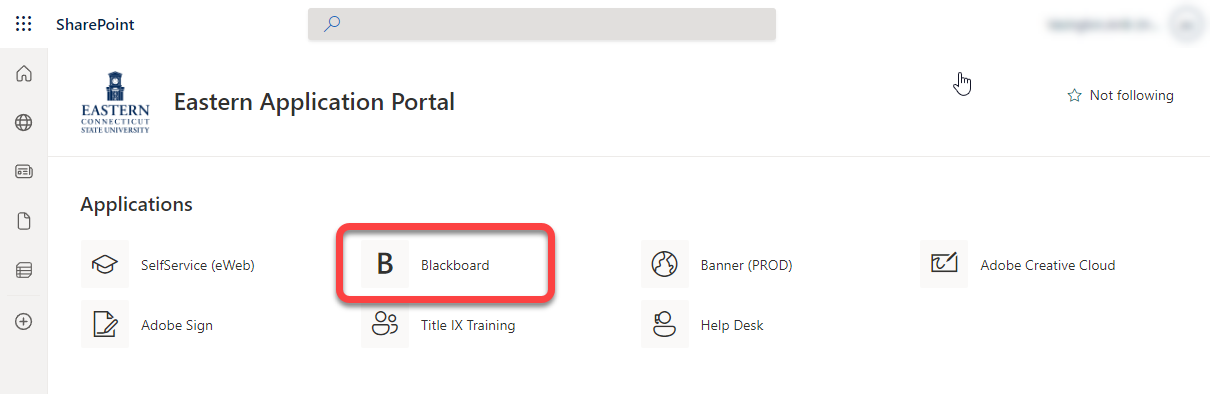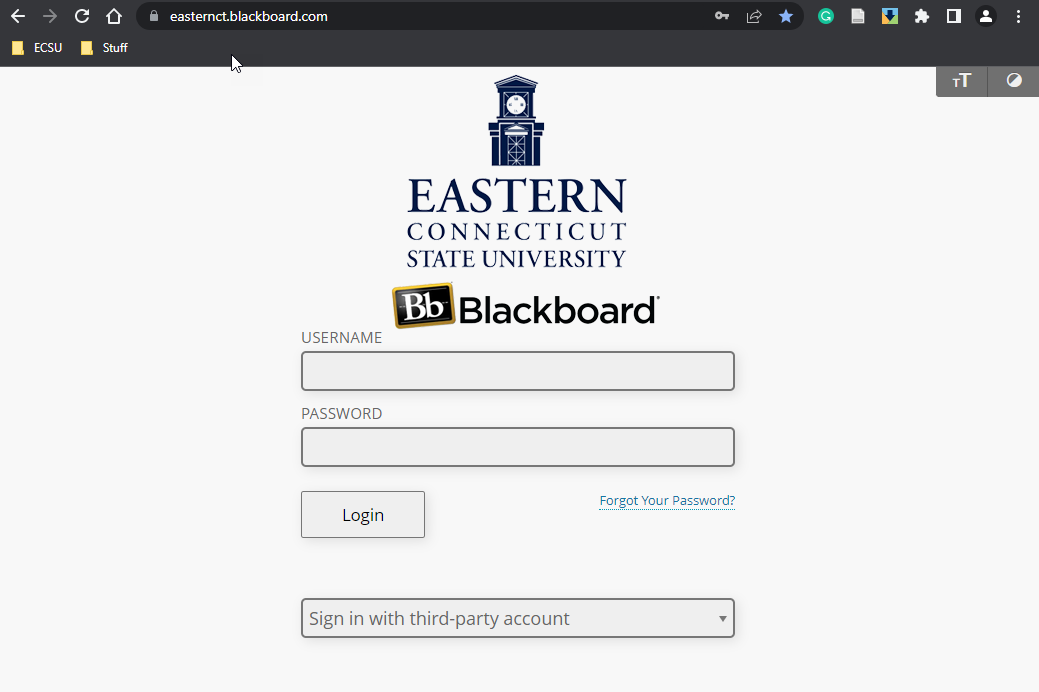|
Article ID: 687
Last updated: 27 Apr, 2023
This article describes accessing Blackboard from the Eastern Connecticut State University website.
This article was:
Article ID: 687
Last updated: 27 Apr, 2023
Revision: 1
Access:
Public
Views: 257
Also listed in
|
Powered by KBPublisher (Knowledge base software)