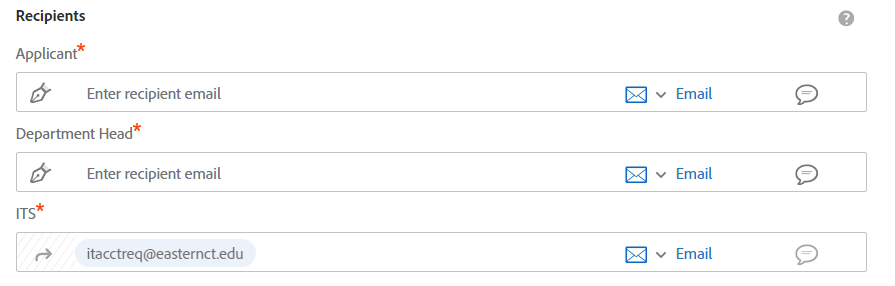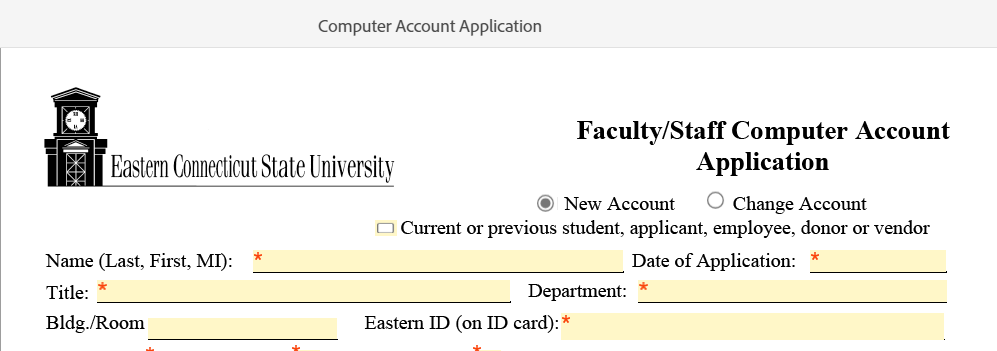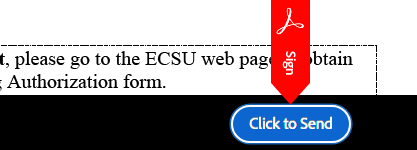|
Article ID: 228
Last updated: 24 Aug, 2023
Adobe Sign Account Request WorkflowThe new Adobe Sign Computer Account Request workflow is available here. The workflow can be completed by following the steps below:
This article was:
Article ID: 228
Last updated: 24 Aug, 2023
Revision: 10
Access:
Public
Views: 1758
Also listed in
|
Powered by KBPublisher (Knowledge base software)