The following applies only to the instructor's Course List view. Students see only the name of the course for which they are registered.
In the event that two courses are cross-listed, the new parent course name will not include the individual course identifiers. In order to find the names of the courses that were cross-listed, follow the steps below.
- Navigate to the Course List section of the Blackboard landing page (Courses at Eastern).
- If applicable, you will see a cross-listed course displayed in the format shown below.
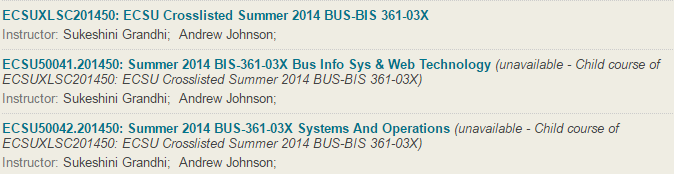
Note: Parent/child courses will not always appear grouped together within the Course List.
The parent course is identified by its naming convention, as it includes the subject codes (BUS-BIS) and section numbers (03X) of both child courses. The child courses retain their original course names, and can be identified as child courses of a specific parent course by their subtext. In this instance, both child courses display the text below:
unavailable - Child course of ECSUXLSC201450: ECSU Crosslisted Summer 2014 BUS-BIS 361-03X